Data Classification¶
Universe MDM system has classifiers that can be created and configured to organize a large number of records and categorize them accordingly.
Before you start:
Create an administrator account.
Create and publish a data model with entities/reference sets.
Provide rights to the user creating the data, to the entities/reference sets where the data will be added, as well as the right to Classifiers Model Administration and top-level rights of the "Classifiers" group.
Add necessary records to the system.
To classify records:
In the "Classifiers" section, enable draft mode and create a new classifier (Figure 1).
Save your changes and publish the draft.
Create classifier nodes and their attributes (Figure 2).
Assign the classifier to the desired entity/reference set.
Publish draft after making all changes.
Use appropriate criteria to search for classified records in the "Data" section.
Viewing and editing nodes of the classifier is available in the record card in the "Classification" tab, provided that a classifier has been assigned to the entity/reference set in which the record is contained.
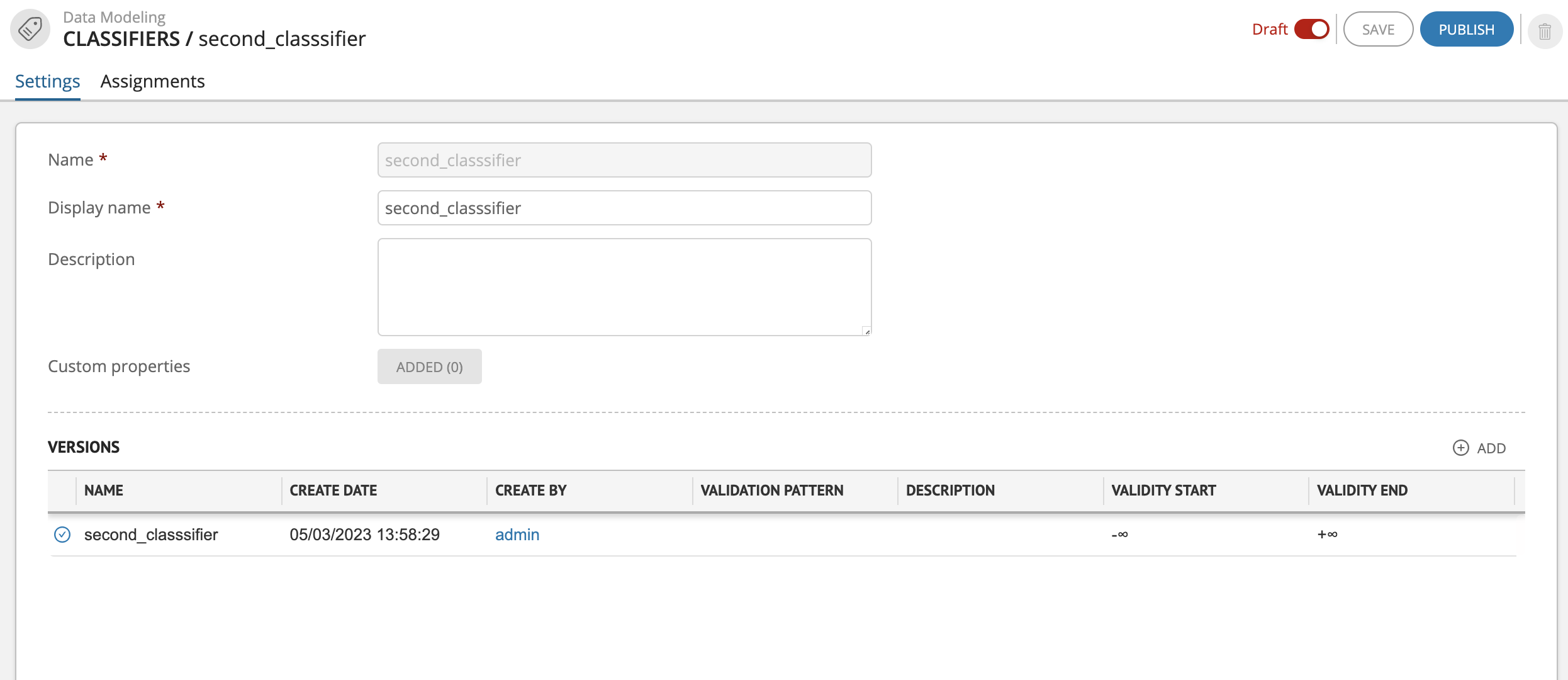
*Figure 1. Example of filling the classifier parameters
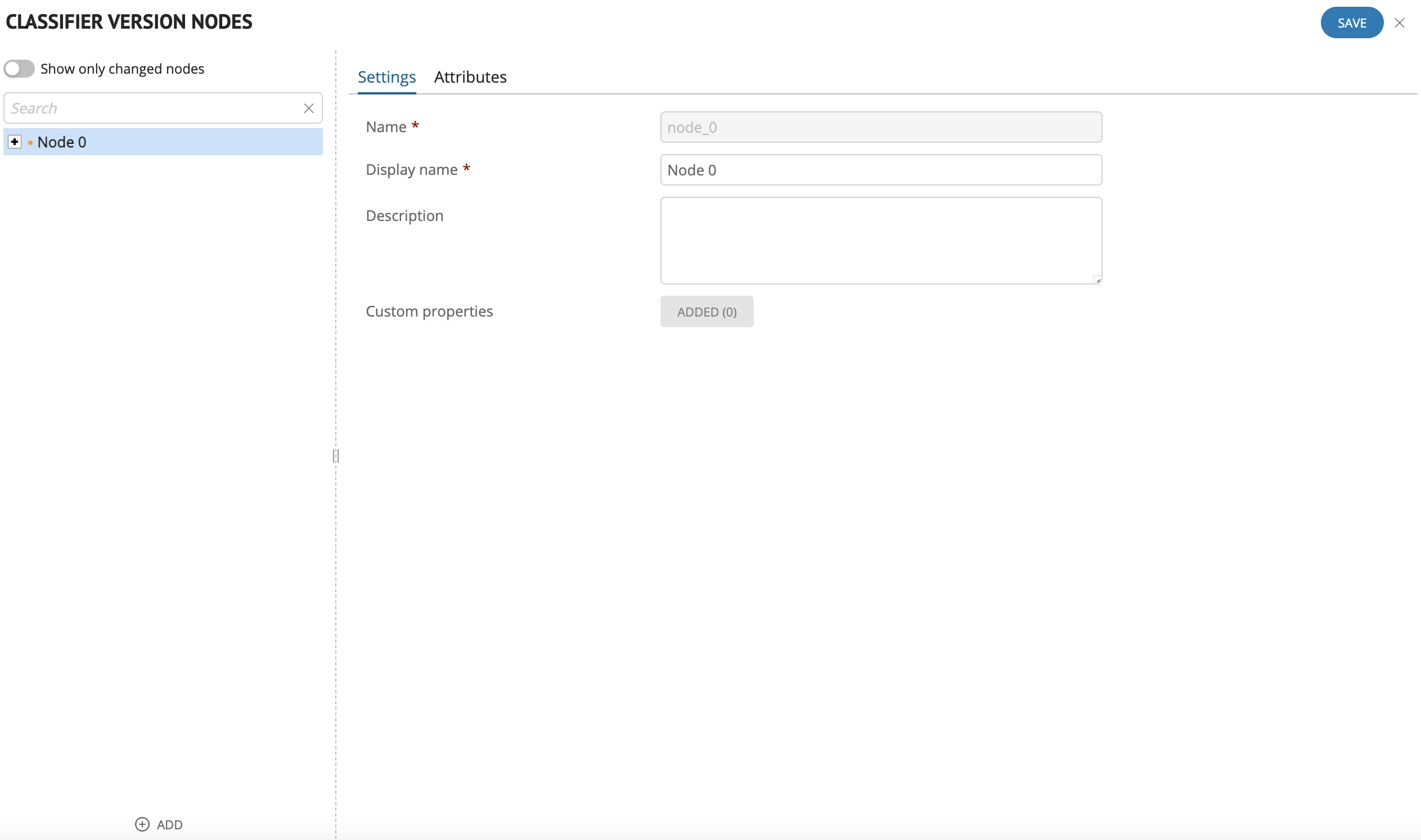
*Figure 2. Example of filling the classifier node parameters