Duplicates Search¶
To find duplicates of the necessary records:
Click
 "Add Criteria" and select the criteria you want to search for. Several criteria are available to choose (Figure 1):
"Add Criteria" and select the criteria you want to search for. Several criteria are available to choose (Figure 1):ID. Search by the cluster ID. You can select if the value exists or not, as well as input a value in the text field: "Exact Value", "Starts with", "Contains", "Similar to" and refine the criteria equal to "=" or unequal to "!=" (e.g. Contains or Does not contain the number "889"). Multiple criteria selection is available, in which case the "OR" logic is applied. Now you can get cluster ID only from page URL. Example:
.../cluster/f53a115f-5194-4d60-ba11-5f51940d606b.Rule name. Search by matching rules (drop-down list).
Set name. Search by rulesets (drop-down list).
Namespace. Search by location of records (entities/reference sets) or a certain space (for example, the "Countries" reference set). Search by certain entity/reference set records (one or more) is also available.
Click the "Search" button.
As a result of the action, a table with found clusters of duplicate records will be displayed on the screen. Columns of the table display information about the number of found records in clusters and by which rules or sets of rules the clusters are formed (Figure 1).
If necessary, you can save the search query by clicking
 .
.
Tip
It is possible to switch between the criteria with the keyboard arrows. Select a criterion by pressing Enter. After selecting the criteria, move to the criteria line: press Esc. To switch to the next element press Tab
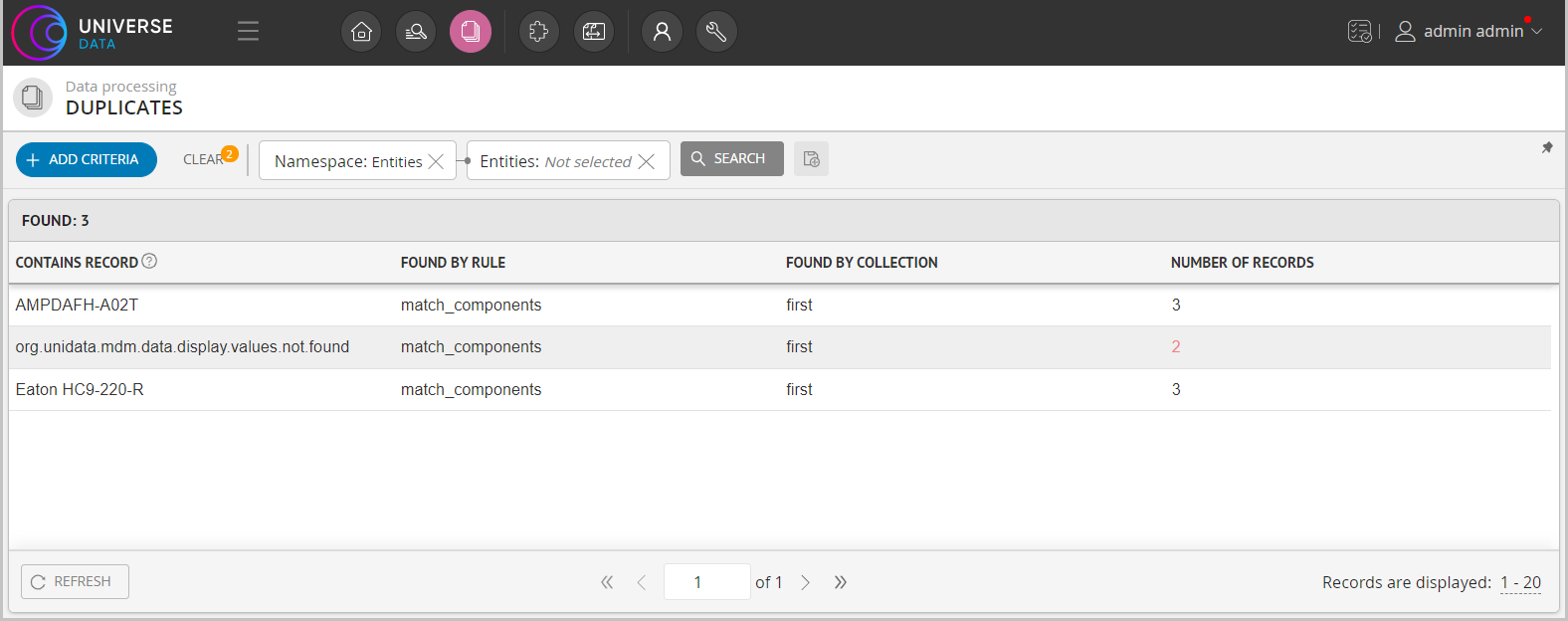
Figure 1. Table with clusters and added search criteria.