Guest Access¶
Guest access allows you to view individual system sections without logging in. Access to sections is pre-configured by the system administrator through a special role.
To log in as a guest, just follow the link that hosts Universe MDM.
To log in with your account, click the "Log In" button located in the upper right corner of the screen and enter your username/password (Figure 1).
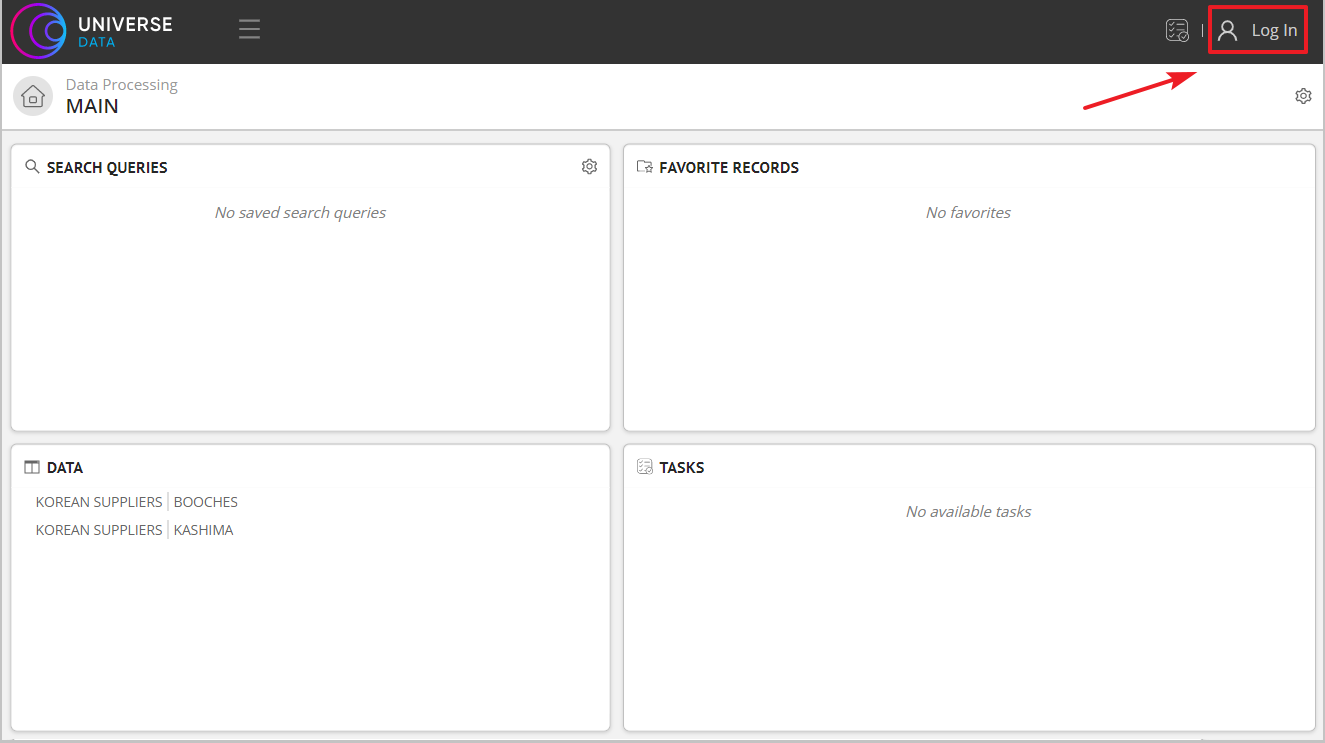
Figure 1. General view of the "Main" section with guest access enabled and the User menu for account authorization