Data Search¶
Records are searched across all available records in the system and can be narrowed down through the use of search tools:
Search by keyword (specific value);
Search using different criteria.
Also see the article on how search works.
Before you start:
Create a data model.
Add the data to be searched to the system.
Search for Certain Record¶
In the Data section, in the ":ref: Search <searchwork> field, enter the keyword that will be searched for. For example, the name of the part (Figure 1).
To refine your search, add the attribute criteria and enter the attribute value. For example, manufacturer.
For a closer search, specify one or more system criteria and enter a value. For example, creation/modification date.
Click the "Search" button. The search results will be displayed in a table.
Search for Several Records by Criteria¶
In the "Data" section, in the ":ref: Search <searchwork>" field, enter an approximate or incomplete keyword to narrow the search range.
Add attribute search criteria and enter the attribute values of the records, thereby filtering the list of results. For example, records with incomplete "Contacts" attributes.
Add system criteria, thus further filtering the results. For example, only existing records or records which were created on a certain day.
Click the "Search" button. The search results will be displayed in a table.
Several criteria can be used for a more accurate search. Keep in mind that some criteria might not work together.
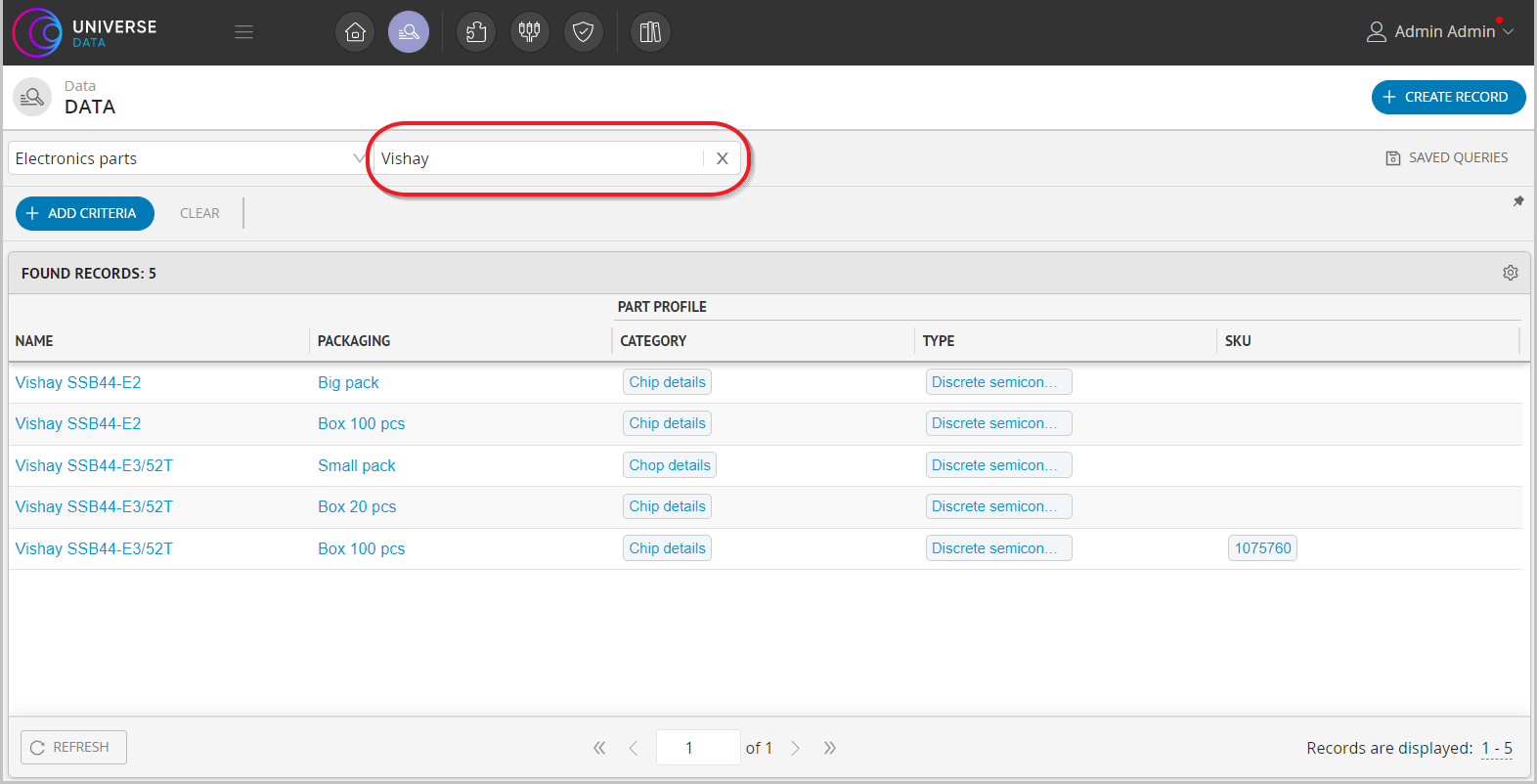
Figure 1. Entering search query
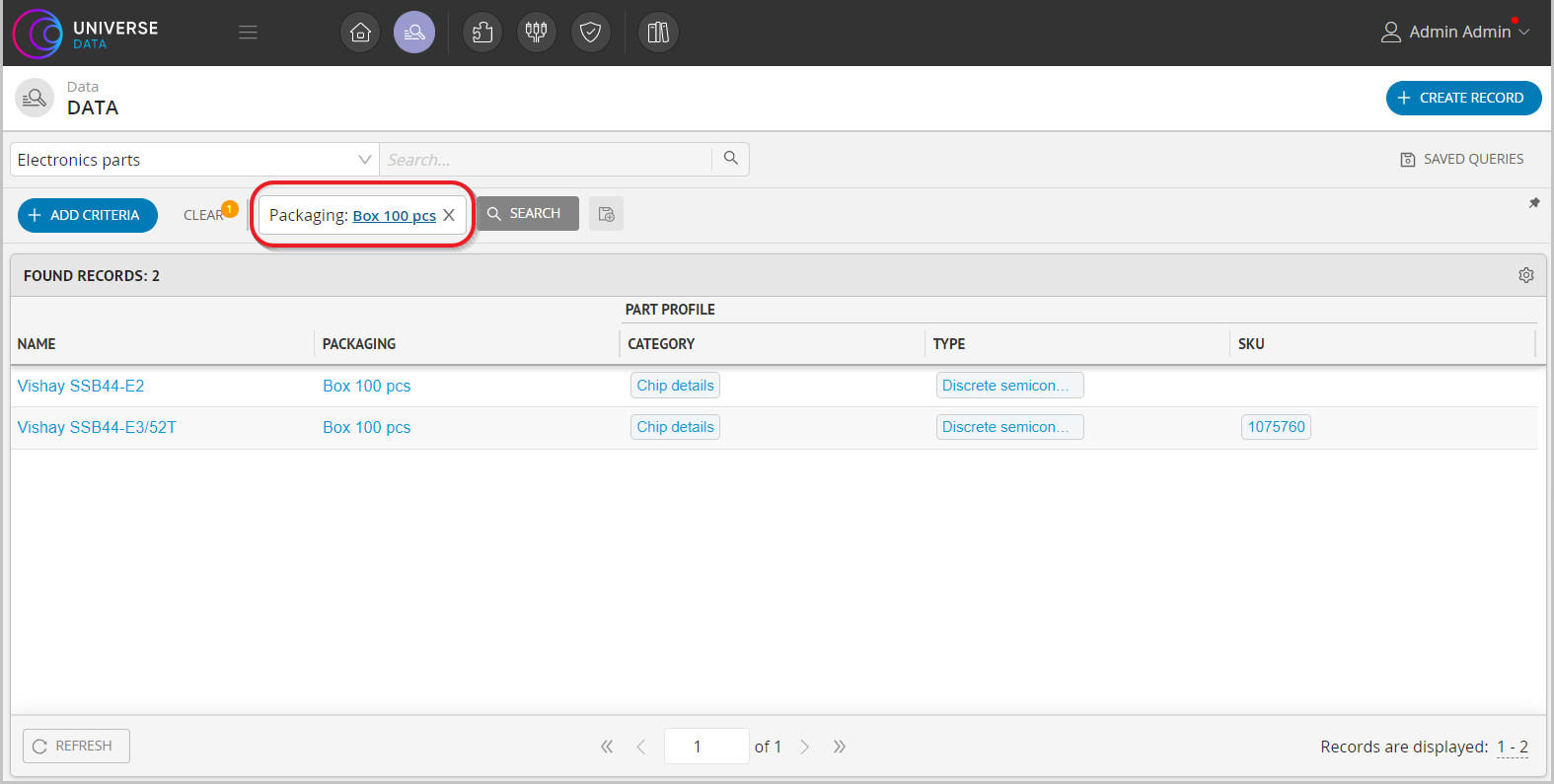
Figure 2. Selecting search criteria
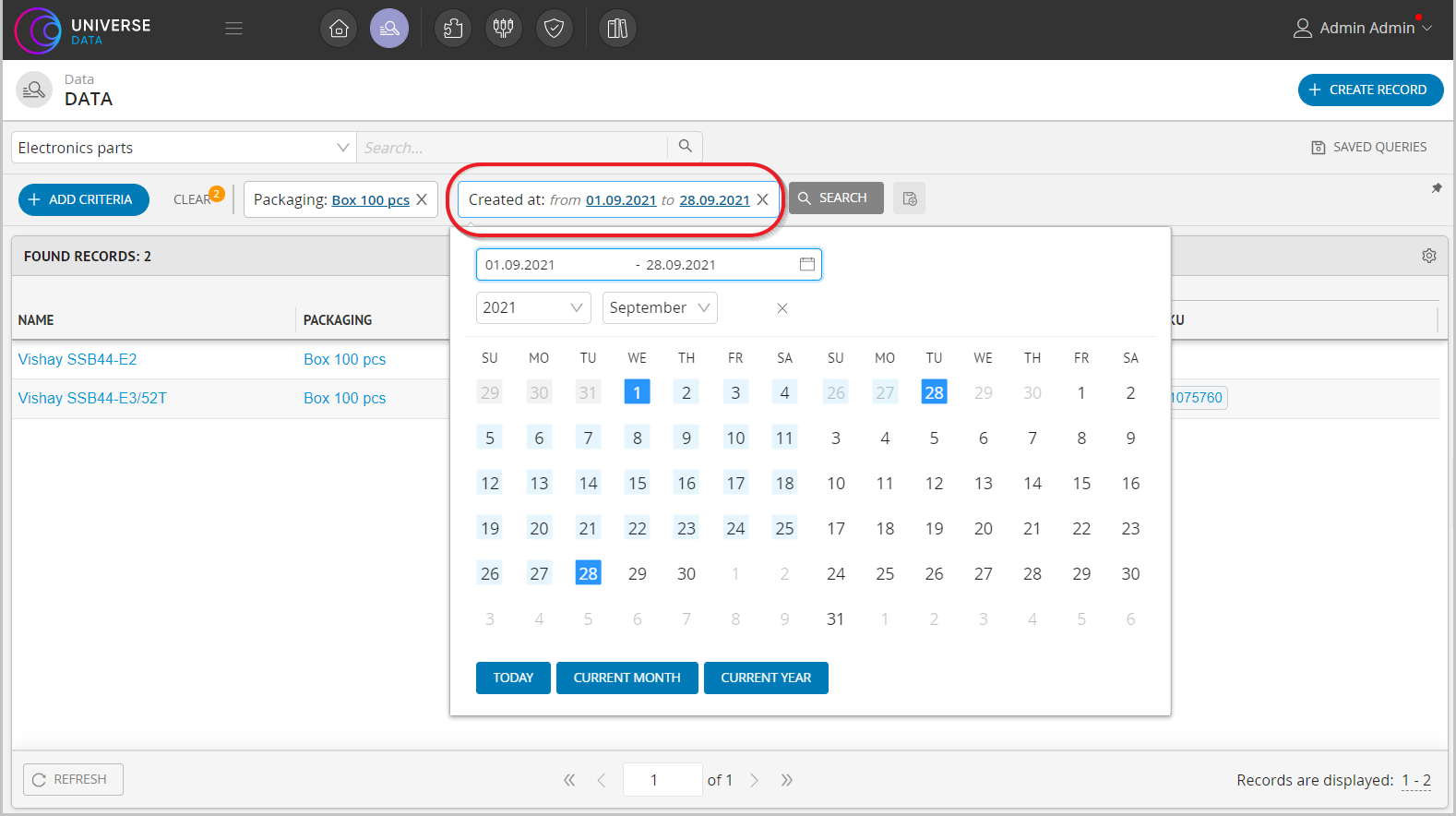
Figure 3. Selecting search criteria