General Info¶
The "Duplicates" section contains clusters of the data model duplicate objects (entity/reference set records, relations) formed in accordance with the matching rules.
The cluster contents are updated automatically when a record is saved/deleted or when a reindex operation is started, depending on which matching mechanisms are configured by the system administrator.
The section is a table of clusters consisting of 4 columns: displayed name of one of the cluster records, by which matching rule the cluster is formed, by which set of rules and about the number of records in the cluster (Figure 1). When you click on a row of the table, you can view the records included in the cluster.
Note
In the current version of the system, only duplicate records search is available. Future releases will add the ability to search for duplicate relations
Note
The "Duplicates" section is available to work if the user is assigned the role with the Duplicates right
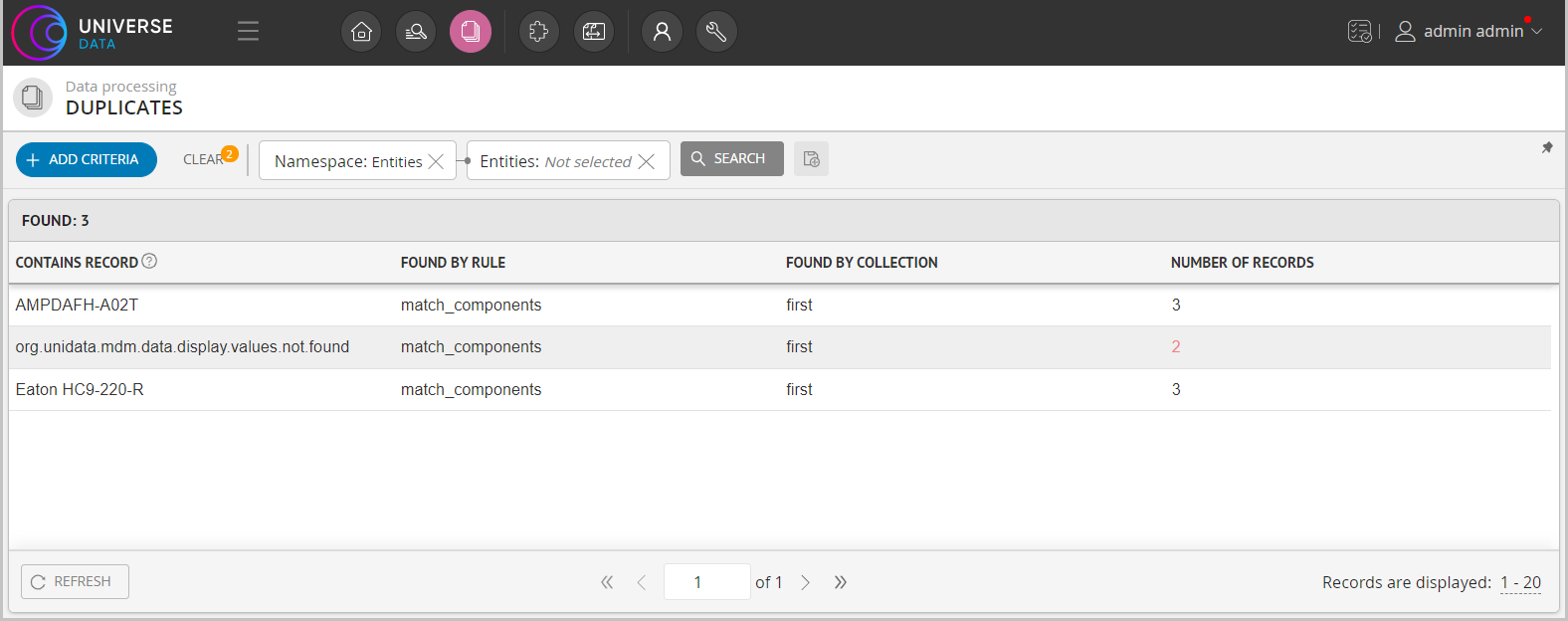
Figure 1. Table with clusters and added search criteria
Viewing Duplicates in Record Card¶
Viewing clusters of duplicate records is also available when viewing a record card in the Data section. The right panel displays a list of clusters with the total number of records that contain the current record (Figure 2). You can go to the contents of the cluster by clicking on its name.
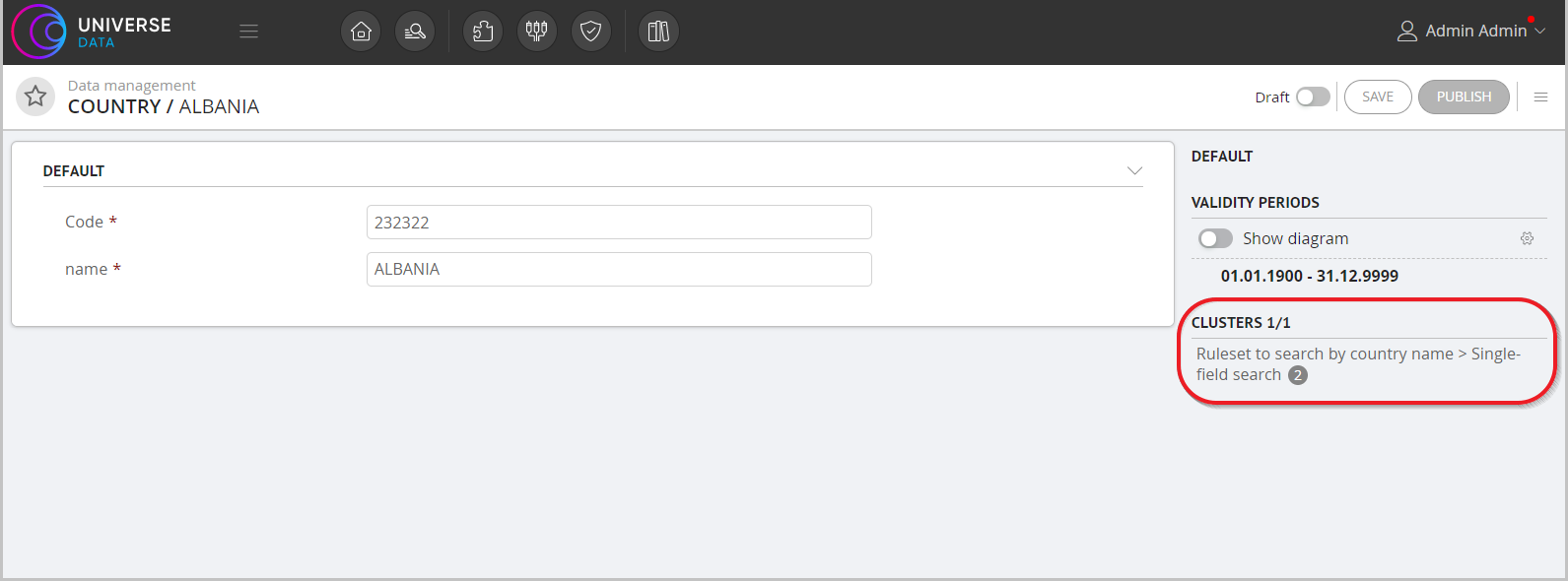
Figure 2. Record card view with clusters that contain current record