Source Systems¶
Source system is a third-party information system, data from which is subsequently used by Universe MDM system as input. Each source system has its own level of trust (weight) which affects the priority of some data over others when you load data, process duplicate data, etc.
Creating Source System¶
To create a source system:
The action will create a new system. The source system properties will be displayed in the main working area of the screen.
Fill in the properties:
Name. This is a logical name. Once saved, the name cannot be changed.
Description. Arbitrary description of the source system.
Weight. Source weights affect the automatic consolidation of duplicates, whereby versions obtained from sources with higher weight become reference records. Depending on the quality and level of trust, the source can be assigned a weight from 0 to 100. The weight of the source system can be overridden for a specific entity or entity attribute.
Custom properties. A list of parameters (the "name" – "value" pair) that contain additional text information. Parameters can be referenced by custom extensions, and parameters can also contain non-standard information from external systems.
Save changes, if necessary. Click "Save" in the upper-right corner of the screen. If filling errors are detected during saving, a corresponding message will be displayed on the screen.
Editing Source System¶
To edit a source system:
Select the required source system from the list of existing ones.
Make the required changes. The "Name" field is not editable.
Save the changes. Click "Save" in the upper-right corner of the screen.
Deleting Source System¶
To delete a source system:
Click "Delete" in the upper right corner of the screen.
Confirm the changes.
Note
The "universe" source system cannot be deleted
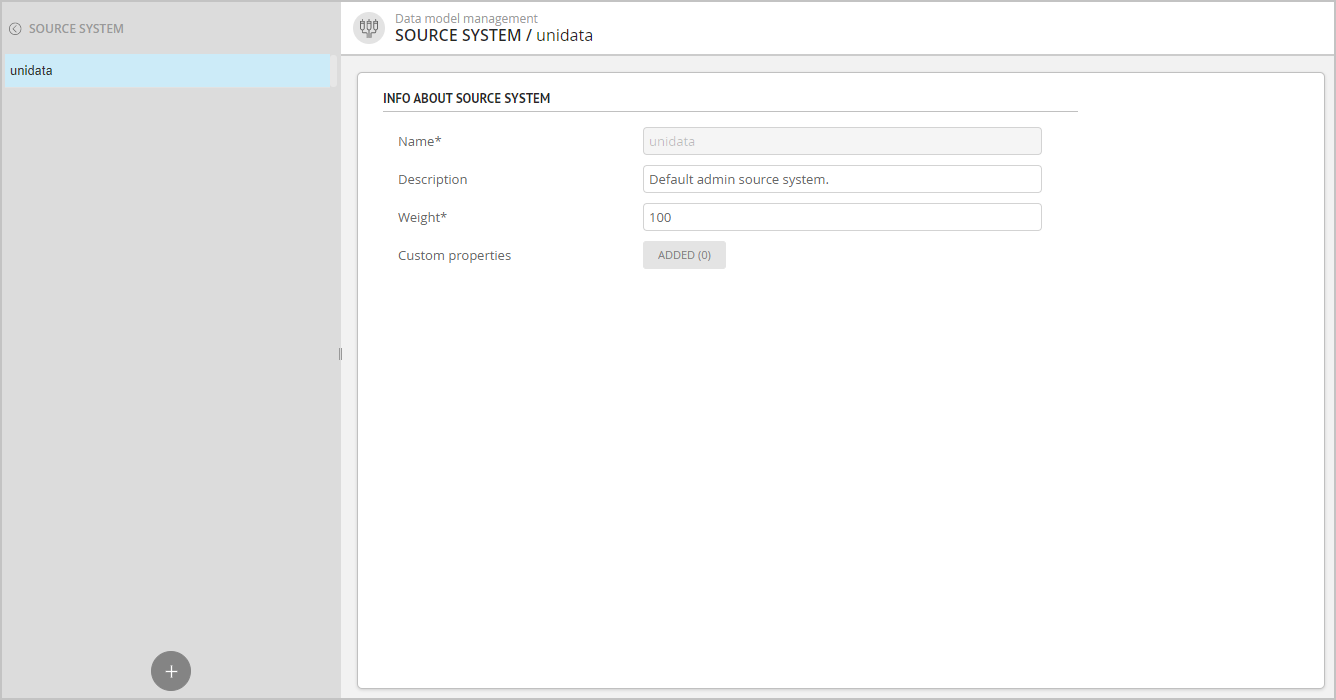
Figure 1. Section overview
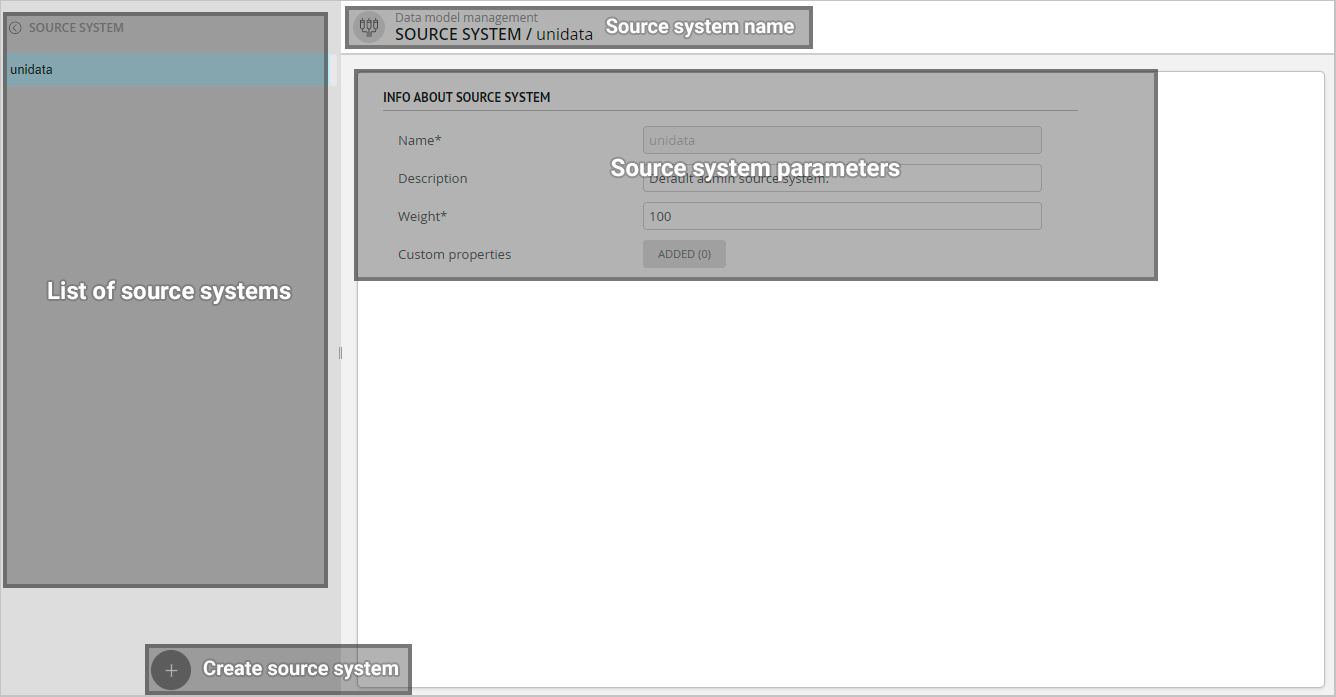
Figure 2. Section legend
