Additional Parameters of User Accounts¶
In the "Users" section you can also configure user additional information (e.g. department, position, etc.):
As a result, a list of additional parameters in tabular form will be displayed (Figure 1).
Creating Parameter¶
To create an additional parameter:
Editing Parameter¶
To edit an additional parameter:
Deleting Parameter¶
To delete an additional parameter:
In the leftmost column, check the flags of the parameters you want to delete.
Save the changes with the "Save" button.
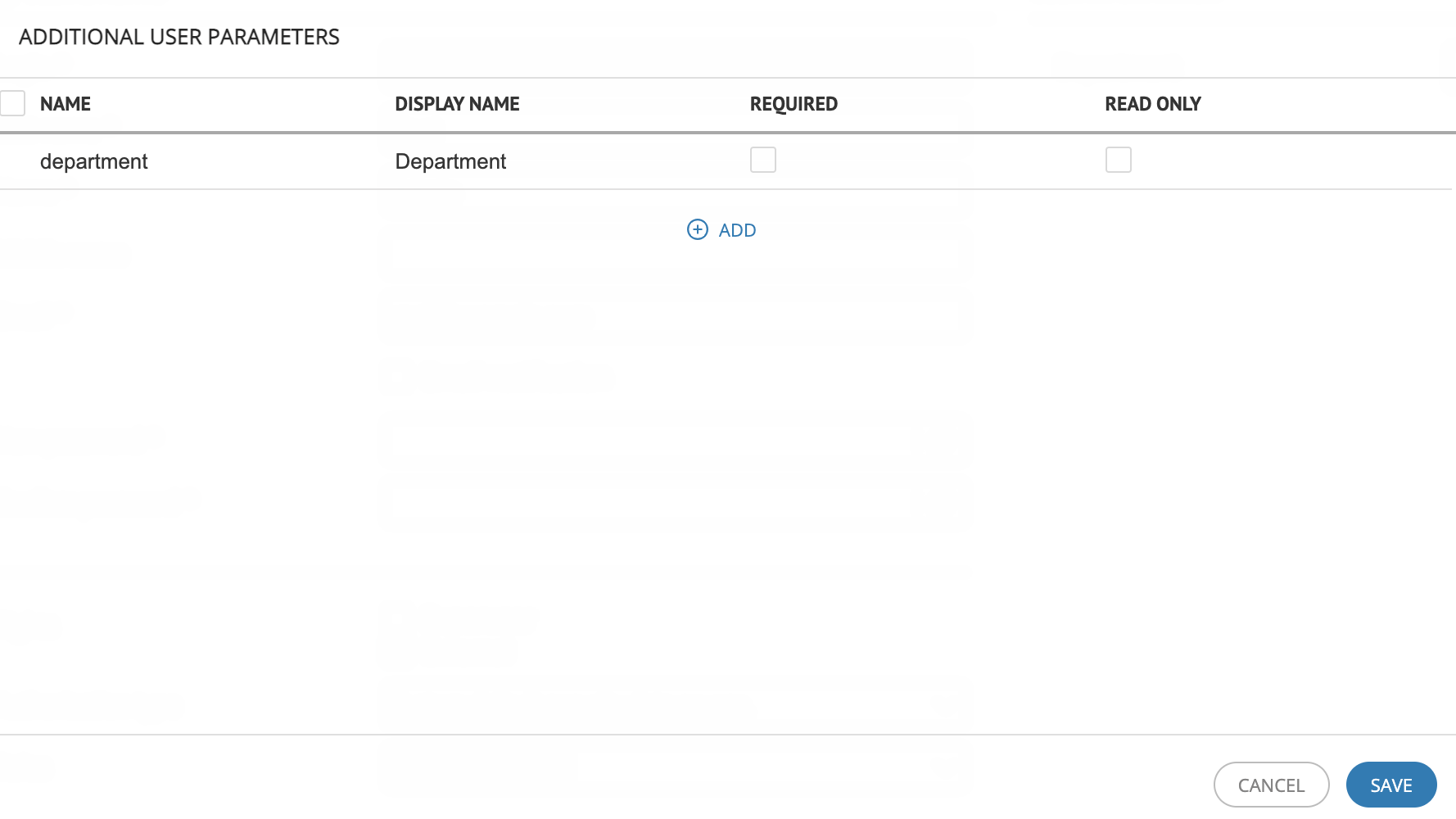
Figure 1. Additional user parameters



