Checking the draft for duplicates¶
By checking for duplicates, you can compare drafts of records that have not yet been published with those that have already been published in order to analyze them for duplicates before publication.
Preliminarily:
Open draft entry or create a new one.
To match a record to duplicates:
In record card, press the menu button  located in the upper right corner of the record card and select "Check for duplicates" (Figure 1).
located in the upper right corner of the record card and select "Check for duplicates" (Figure 1).
If no duplicates are found
You will receive a notification about the absence of duplicates located in the lower right corner of the screen.
If duplicates were found:
A pop-up window will open with brief information on the duplicates found (Figure 2).
By clicking on one of the rows with the results, you can get detailed information about the recording clusters.
You can go to the card of the record that got into the cluster by clicking on its ID (a new pop-up window will open).
A verifiable record may be present as a result of the request. It will be highlighted in gray italics marked "current". It will not be able to be opened from the table in a new tab.
Limitations and Features:
Checking for duplicates in real time executes only those rules that are assigned to the record and its attributes.
The results of matching for duplicates are not saved to the index or database, and also are not displayed in the "Duplicates" tab.
When checking for duplicates, connections are not taken into account.
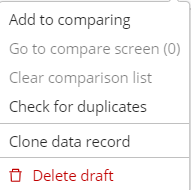
Picture 1 - Duplicate check function
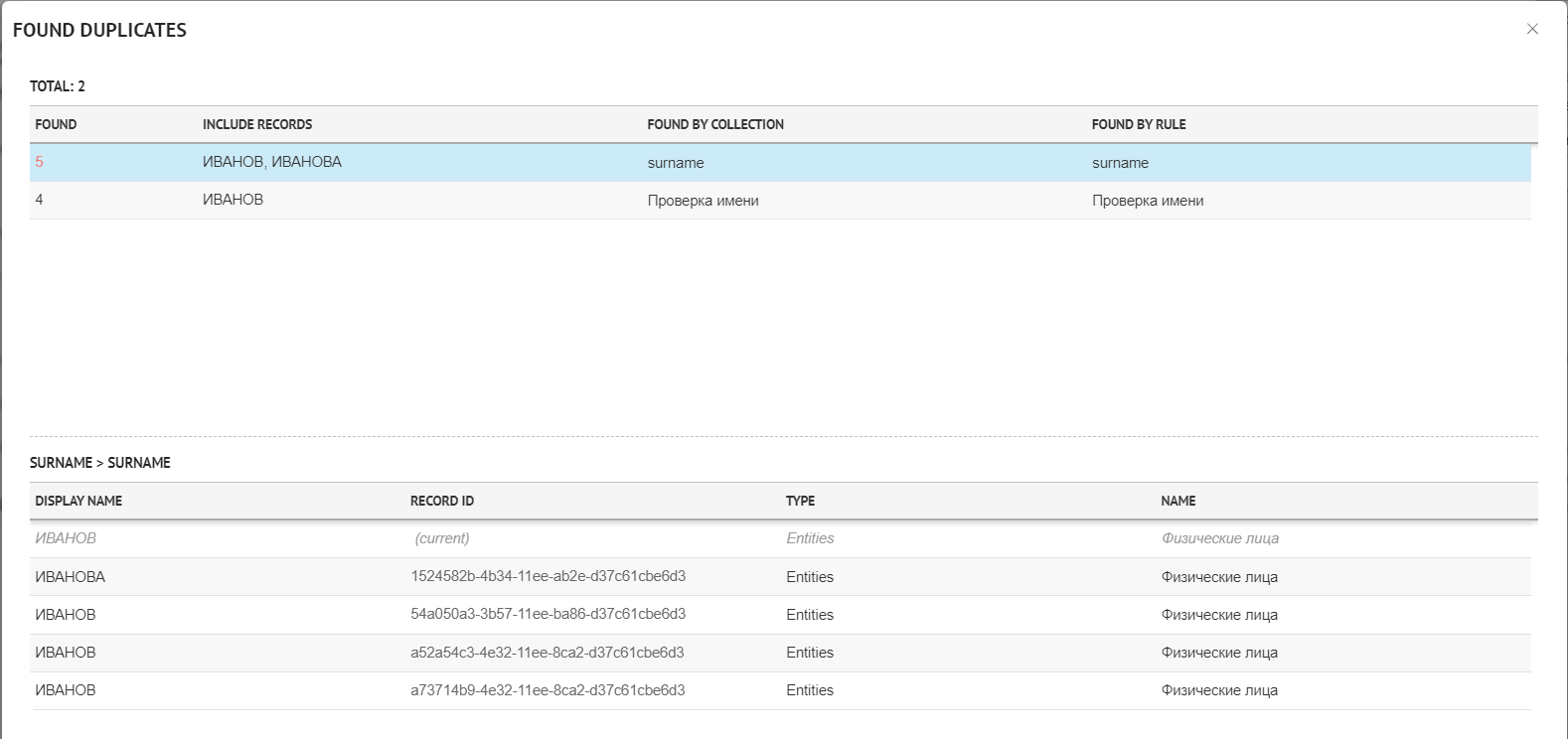
Picture 2 - Found duplicates window