Attribute Types¶
Attributes have different types, which are selected when you add an attribute of a certain type.
Attribute types |
Value type |
Description |
|---|---|---|
For simple and array-attribute |
||
Simple type |
String |
String without additional restrictions, length - 2048 characters |
Integer |
Integer value, length - 264 |
|
Number |
Numeric value, length - 264 |
|
Boolean |
Can take the following values: true, false, null |
|
Date |
Date |
|
Date/time |
Date and time |
|
Time |
Time |
|
File |
Binary array. Attached file (one or more) that is not being searched for. File size limit: 60 mb |
|
Text file |
||
Link to reference set |
Link to reference set |
One of the reference sets in data model |
Displayed attributes |
From the list of all attributes of the specified reference set, select the ones that will be displayed in the record card |
|
Searchable attributes |
From the list of all attributes of the specified reference set, you must select those that will be used to search for records in the modal window for selecting related records (for the redefined display type) |
|
Local enumeration |
Local enumeration |
List of possible values of attribute. The list is specified when creating an attribute |
Only for simple attribute |
||
Enumeration |
Enumeration in the system |
Selection of one of the values in the suggested unit of measurement. For example, selection of the currency in which the value will be calculated |
Link to web resource |
Link |
Template for a link to a third-party resource (address and variable) in a record, a link is formed from the template using the record data |
Notes:
Link to a web resource: Specifies the name of the attribute that will be used as a variable to specify a specific entity on the web resource in the following format: {attr_name}. The final result should look like this: http://www.example.ru/%7Battr_name%7D.
Local enumeration: If the local enumeration is selected in the array attribute, then the selection of several values is available when editing a record, but without repeats. Composition of the local enumeration is not available for editing after the first saving of the attribute: it is recommended to consider the list of values in advance.
Additional Fields¶
Additional fields that open when you select specific attribute types or values.
For simple and array-atribute:
Attribute type: "Simple type", value type: "String".
Chekboxes:
Case-insensitive search. Determines whether the record search by this attribute is case-sensitive. By default, the case sensitivity is on. Example: If the chekbox is set to "No", when searching for the exact value of the "Smith" surname, all records with the specified value will be found, while records with the surname "SMITH"," smith"," smiTH", etc. will not be displayed.
Transliteration support. Search for attribute values when entering a query by translit. Works in simple string and array attributes. At the same time, the search for the attribute in Cyrillic also works. When the transliteration support option is enabled, the case-independent search option is automatically enabled. More details about transliteration.
Parameter "Type of search sorting":
**By default ** (A-z, A-z).
By transliterated values (A-z).
Parameter "Default value". The value that the attribute will get by default.
"View" parameter:
By default.
Multiline. Displays attribute values in several lines (up to 5) - not available for array-atribute.
Mask (not available for array-atribute).
Editable link. Displays the entered value as a link to an external resource (editable). In the "Link value" field, you can specify an example link (not available for array-atribute).
Attribute type: "Local enumeration". Specifies a list of enumeration values. Quality rules for such a list are not supported. When you delete a value from the Data model, the Values remain in the records. You will need to edit records that contain outdated values (more non-existent enumeration values are highlighted in red when you open the record).
Attribute type: "Link to the reference set".
reference set. Specifies the reference set that will be used when selecting attribute values, as well as the displayed and search attributes.
Displayed attributes. Specifies a set of reference set attributes that will be displayed when the "reference set link" attribute value is selected.
Searchable attributes. Select the attributes that will be used to search for related records when filling out the entity/reference set record in the "Data" section. If attributes are selected, the search is performed by the search attributes configured in the "Searchable attributes" field. If no attributes are selected, the search is performed using the search attributes configured in the "Attributes" tab of the linked reference set.
Show attribute names. If this parameter is enabled, the attribute name is added to the value using the formula "Attribute name: value". Displaying the name is necessary in situations where the value of the displayed attribute does not give an accurate representation of it, for example, if it contains a numeric value.
Filtration settings 1. Allows you to configure the insertion of an attribute of the current entity in to the attribute of the reference set.
Value insertion settings. They are the reverse mechanism of filtration settings and allow to configure the insertion of the reference set attribute in to the attribute of the current entity.
- 1
Filtering settings for links to hierarchical reference sets are not provided (for Standard and Enterprise Editions)
For simple atribute only:
Attribute type: "Simple type", value type: "Numeric".
Measurement unit. List of measurement units (available if units of measurement are configured). Example: currency.
The unit used. Select the unit of measurement (available if the units of measurement are configured). The specified unit of measurement will be used by default in the current record. Example: US dollar.
Attribute type: "Enumeration".
Enumeration. Specify one of the available enumerations previously created in the corresponding section.
Filtration and Value Insertion Settings¶
Note
The settings menu becomes available when you select the "Link to reference set" attribute type
Filtering is done by exact match. Multiple substitutions can be selected with "AND" logic applied.
To apply filtration settings:
Make sure that a reference set was created in the data model with the attributes that the entity attribute will refer to. In our example, this is the "Product" attribute.
Create an entity with a simple attribute of the "Reference to reference set" type. For example, the "Product version" attribute (Figure 1).
In the filtration settings menu that appears, click
 "Add" to select the attribute to insert values. E.g., the "Product" attribute.
"Add" to select the attribute to insert values. E.g., the "Product" attribute.Next, in the "Attribute in reference set", select the necessary one. For example, "Product name".
Save your changes and publish the draft.
After the procedure, data steward will have access to the entire list of product versions in the record card, if no specific product is selected. If a product (e.g., Universe MDM CE) is selected, the version list will be filtered according to the filtration settings (Figure 2).
Value insertion settings are the reverse mechanism of the filtration settings and allow you to insert a reference set attribute in to the current entity attribute. The setup follows the same way.
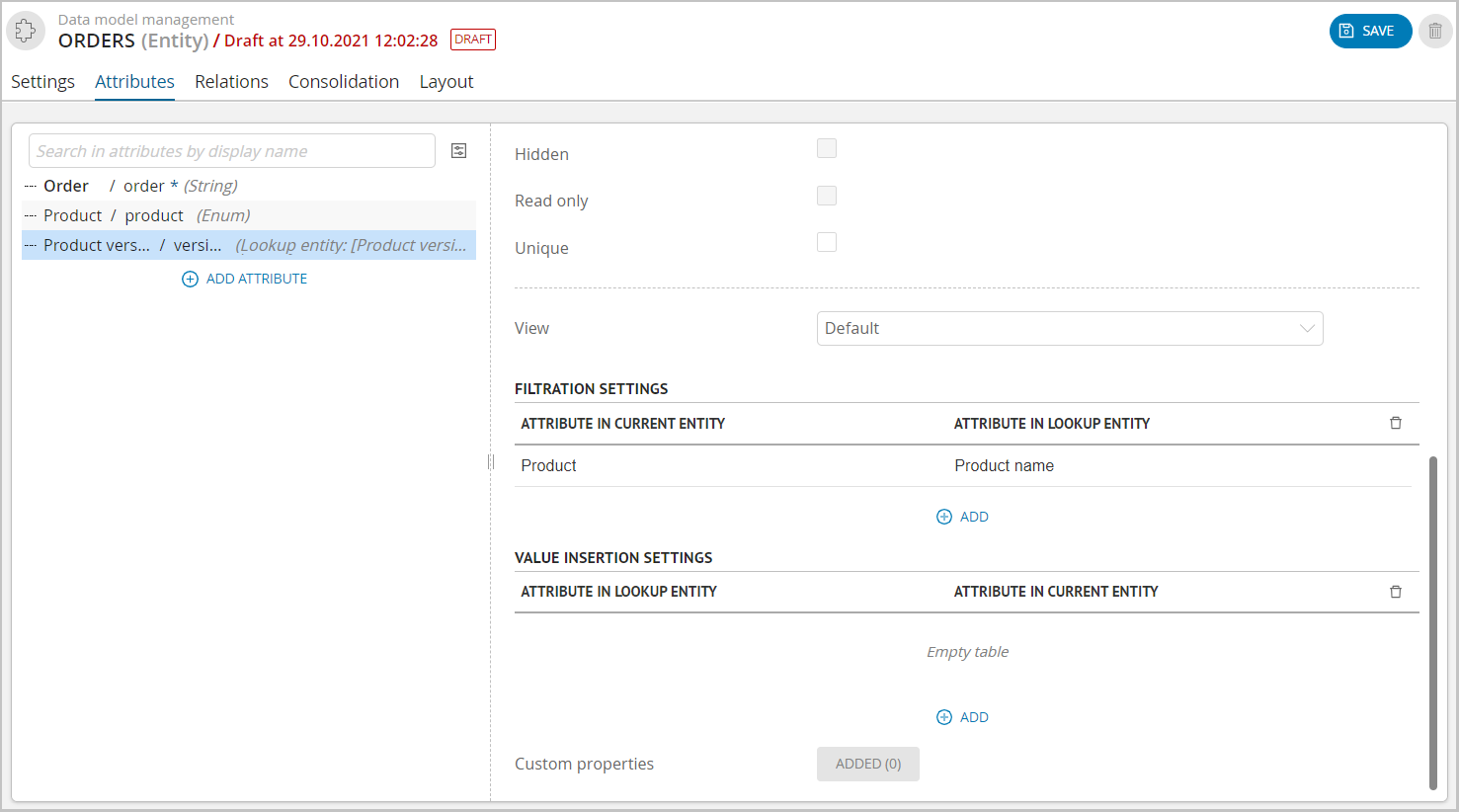
Figure 1. Filtration settings with the selected attribute
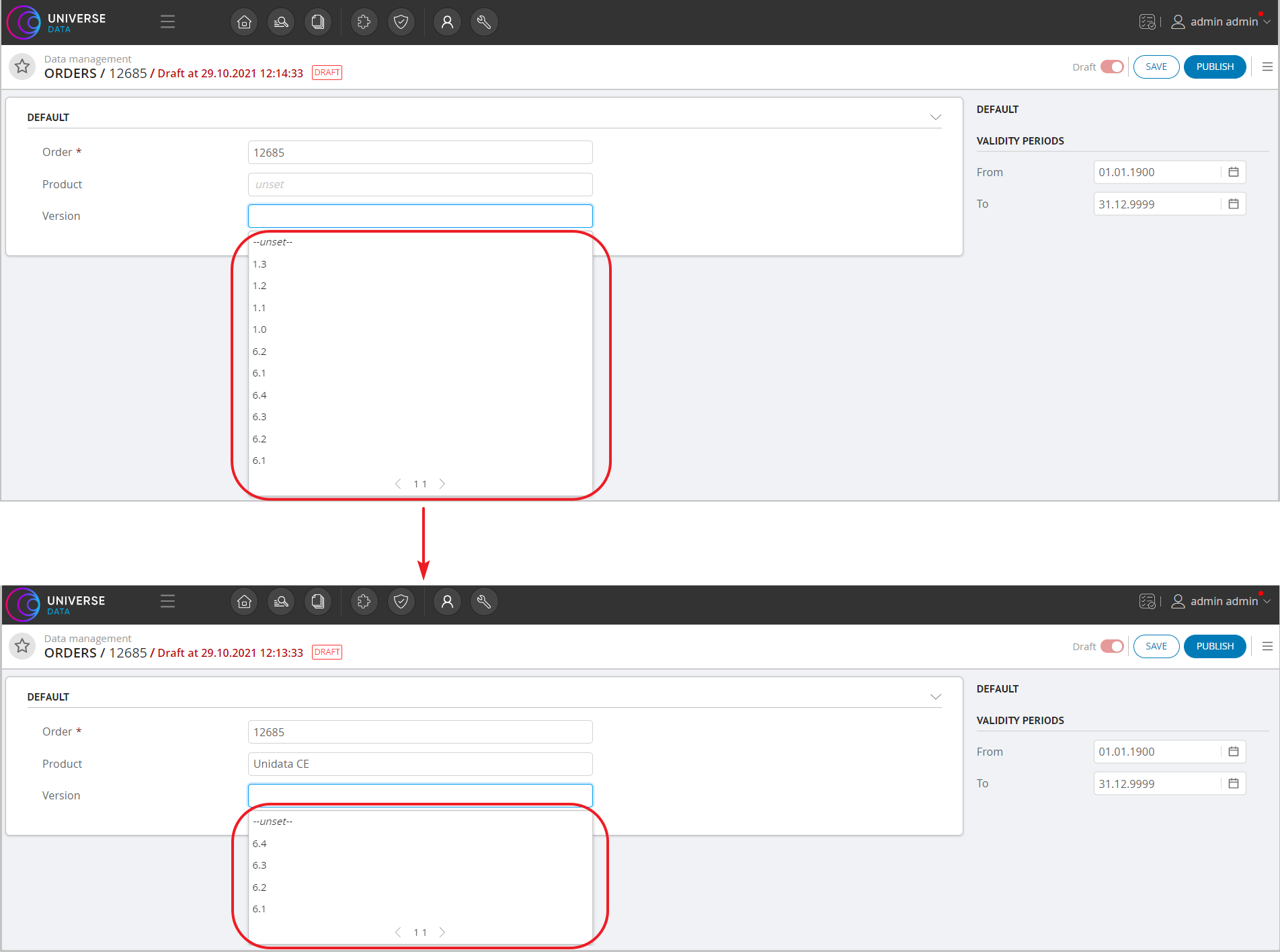
Figure 2. List of values without/with the selected attribute