Available Actions with Parameters¶
Editing Parameters¶
Most parameters are read-only and are grayed out.
If necessary, edit the available parameters and click "Save" in the upper-right corner of the screen to make changes.
Before editing, it is recommended that you back up the parameters with an export (see below).
Background Operations¶
Some parameter sets describe settings for background operations in the system. Background operations are performed independently, and are used to maintain individual parts of the system. For example, to delete unused drafts.
A list of operations and corresponding parameter sets:
Clearing attachment files that have been added to the system but not confirmed. For example, a file was added to an attribute, but was replaced with another file before saving the record. Parameter group: Parameters for Core module system operations.
Deleting unused drafts. Parameter group: Service tasks of the Draft module.
Import/Export of Parameters¶
Note
You can export the whole set of parameters and import only parameters that are available for editing.
To import or export a set of parameters, use the appropriate wizard. To do this, click the "Import/export" button located in the upper-right corner of the screen.
Select the required action (Figure 1). Export is performed in 2 steps. Import in 3 steps.
To export: click Confirm on the 2nd step. This will start the export, the results of which can be downloaded in the Notifications.
To import: on the 2nd step, select the file with the set of parameters (.properties extension) and click Next step. Click Confirm on the 3rd step. A notice about the results of the import will appear in the Notifications.
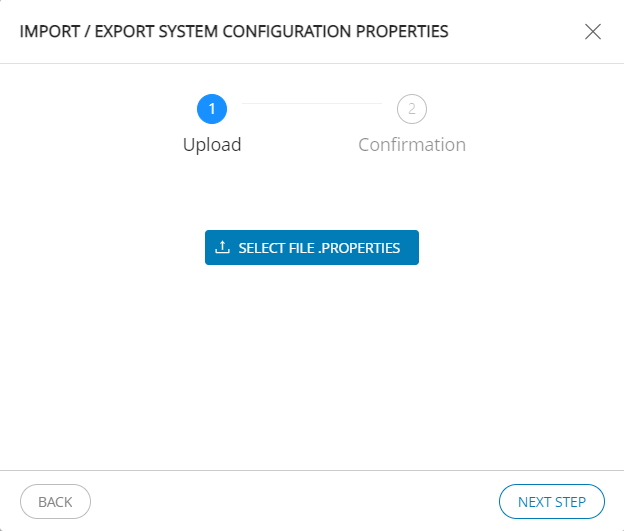
Figure 1. Import/export wizard