Batch Operation of Deleting Records¶
Warning
Batch operations are not part of business processes and are run directly.
To batch delete records:
Go to "Data" section.
Select the desired entity/reference set.
In the leftmost column, check the required entries with the flags.
When the flag is selected, the following options will be available in the table header: select entries on the page, select all, invert the selection, reset the selection.
As a result, the "Actions" button will become available in the upper right corner. Click on it and select "Delete records".
The modal window of the deletion wizard will open. Select the desired type of deletion:
Physical. Deleted records will not be available to restore.
Logical. Records will be available for further restoration. The records are marked as deleted.
Go to the next step of the wizard and confirm the action.
The result will be available in "Notifications".
Note
Performing a batch operation can take a long time before the information in the search becomes relevant if a large number of records have been selected.

Figure 1. Batch deletion wizard
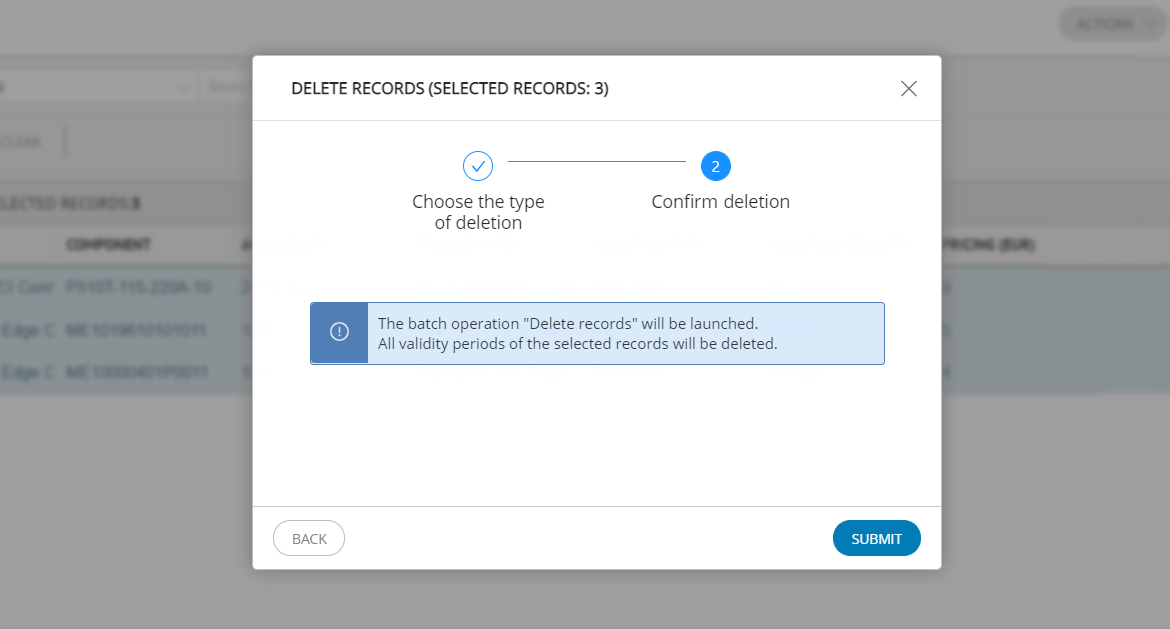
Figure 2. Confirmation of batch deletion