Batch Operation of Record Modification¶
Warning
Batch operations are not part of business processes and are run directly.
The function is part of the customization of the system. By default, batch modification is available, but it can be disabled or changed by the customer.
Batch modification can be enabled or disabled only in the entire system.
To batch modify the necessary records:
Go to the "Data" section.
Select the required entity/reference set.
In the leftmost column, check the required records with the flags.
When the flag is selected, the following options will be available in the table header: select records on the page, select all, invert the selection, reset the selection.
As a result, the "Actions" button will be available in the upper right corner. Click on it and select "Modify Records".
The modal window of the Record Editing wizard opens (Picture 1). In the first step, make the necessary changes.
The data for modification is divided into tabs: simple attributes, array attributes, complex attributes, relations-links, relations "Contains", relations, classifications etc. If there is no specific type of object then the tab will not be displayed.
For each attribute, relation, or classification you must specify a change strategy. For attributes: Replace, Clear, No Change. The strategies for array-attributes, relations, and classifications are described below.
Unique and hidden attributes, read-only attributes, and web resource link type attributes are not available for batch modification.
Mandatory relations are not available for batch modification.
The values of mandatory simple and array attributes cannot be cleared.
Go to the next step and confirm the action (Picture 2).
The result of the execution will be available in Notifications.
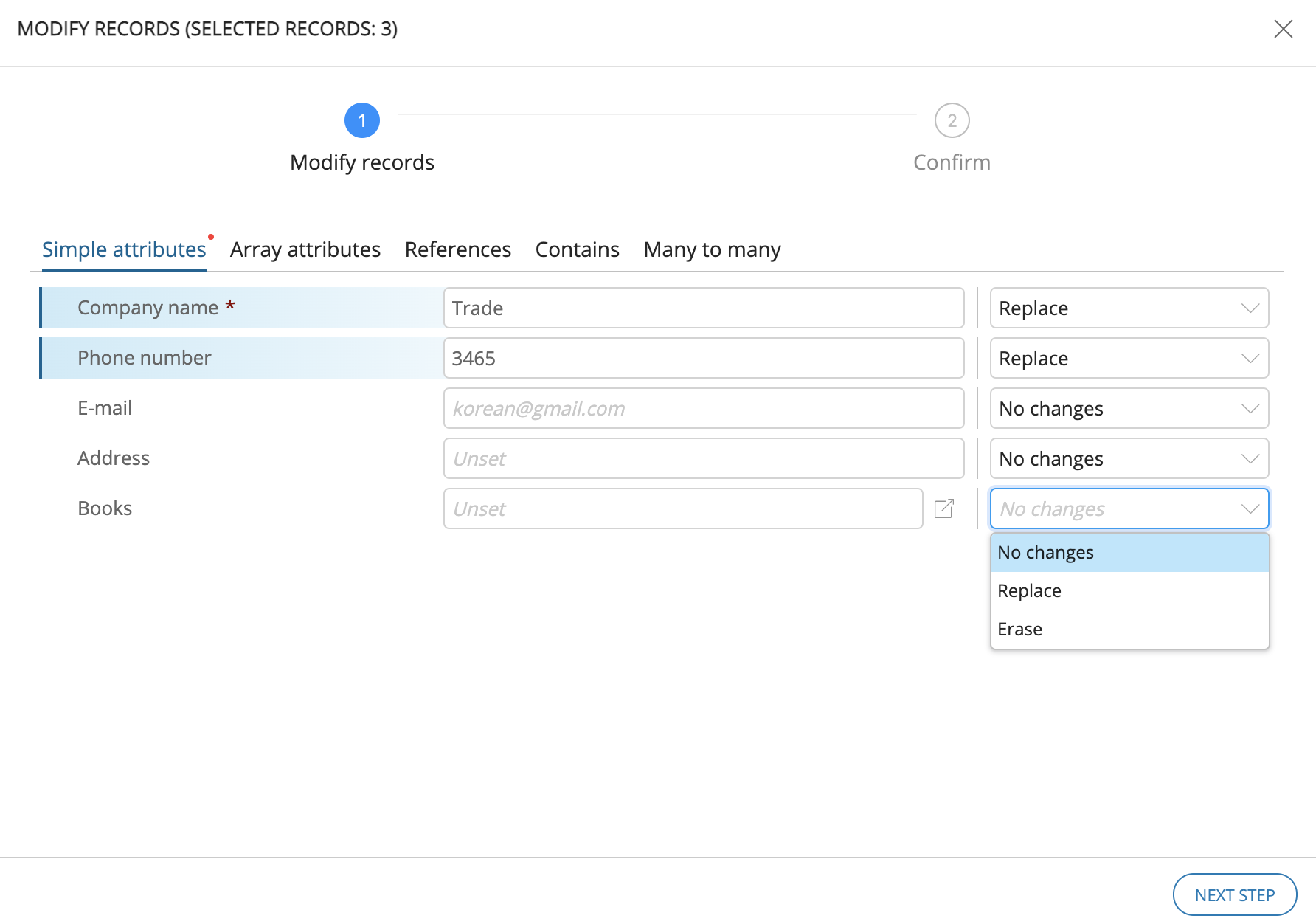
Figure 1. Example of displaying batch record modification wizard
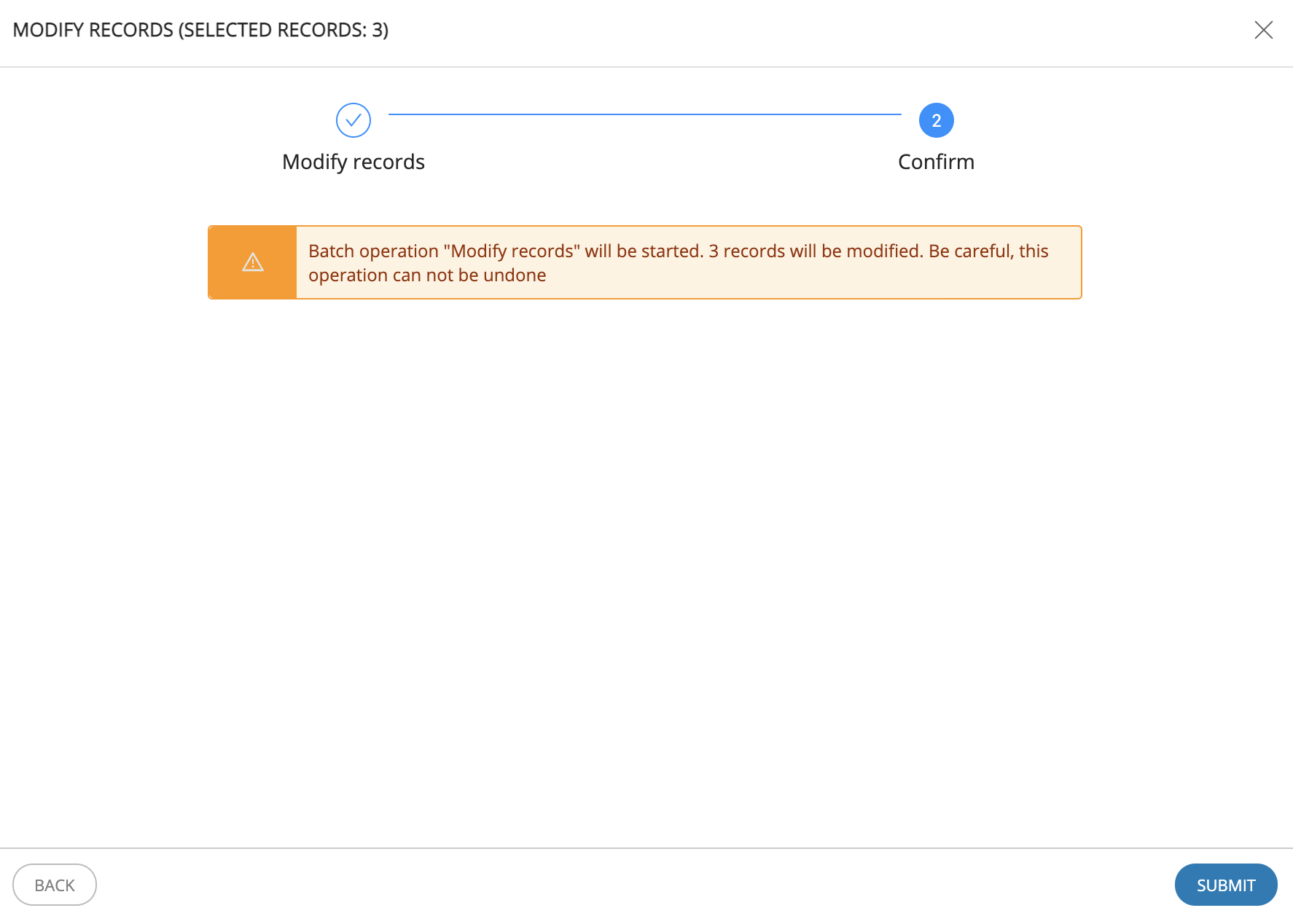
Figure 2. Confirmation of batch modification
Array-Attribute Modification Strategies¶
No changes - default strategy where no changes are made.
Clear - deleting the attribute.
Replace - changing the current attribute value (array) with a new array. If the record has no array-attribute, the new array will be added as a new attribute.
Add - adding a new array of values to the existing one (Figure 3).
The order of values in the array will be preserved, the existing values will go first, then the new ones.
If a record has no attribute value, a new array will be added as a new attribute.
Add unique - adding values of a new array to an existing one. Only values that are not in the existing array are added.
The order of values in the array will be preserved, the existing values will go first, then the new ones.
If a record has no attribute value, a new array will be added as a new attribute.
Duplicate values in the old array are not deleted, and are added only once in the new array.
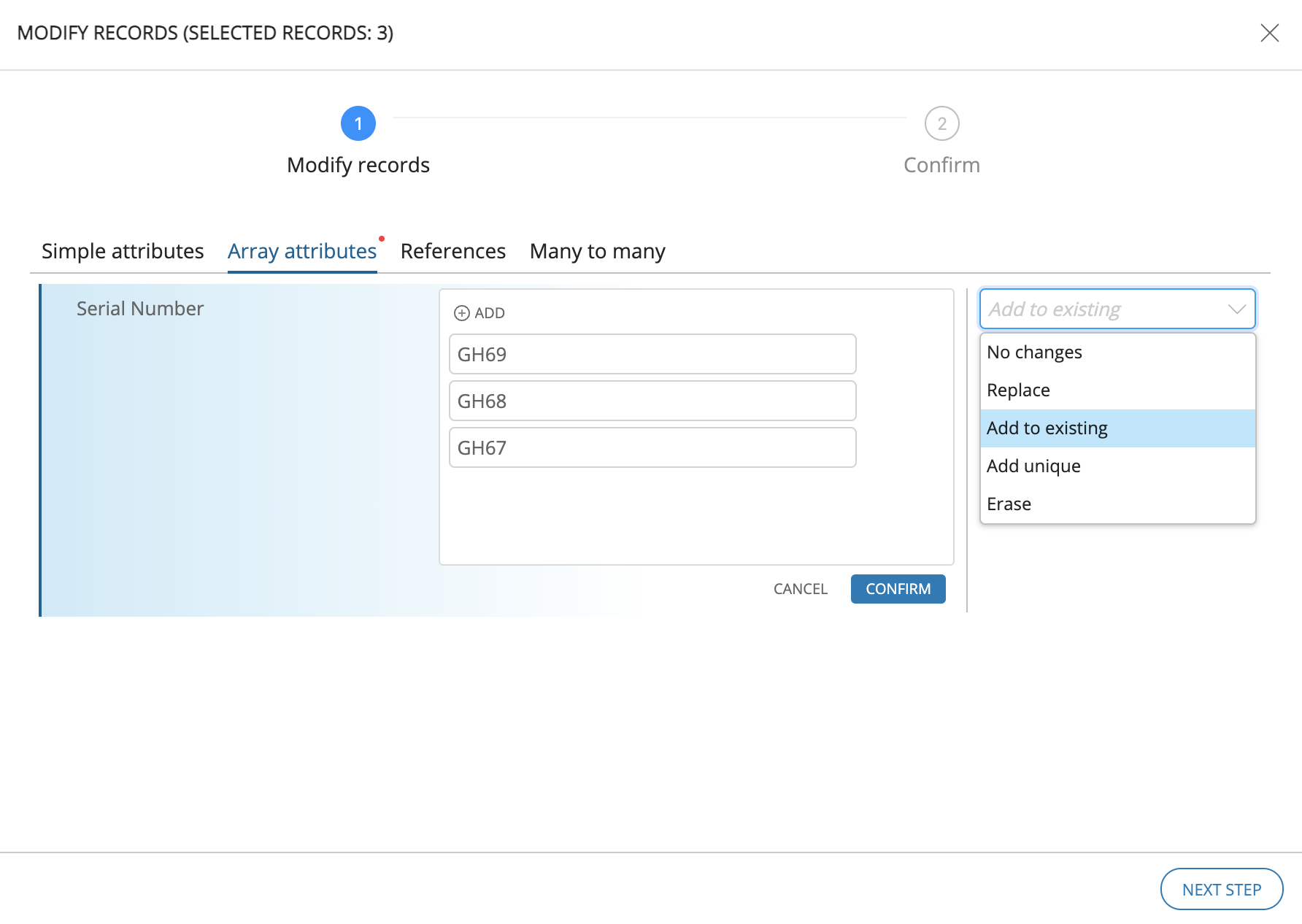
Figure 3. Example of choosing the "Add" strategy for an array-attribute and adding new values
Relations Modification Strategies¶
No changes - default strategy where no changes are made.
Clear - deleting relations by relation name (physical, logical or period deletion choices are available).
Delete - deleting relations to a specified record by relation name (physical, logical or period deletion choices are available).
Replace - replacing the current linked record with a new one; a new relation will be added.
When you click the "Set removable relation" button in the modal window that opens, select the current linked record to be replaced.
When you click the "Set addable relation" button in the modal window that opens, select the new record with which you want to create a new relation. If necessary, set the validity period and attributes of the link.
The relation to the specified record will be deleted within the validity period of the new relation, if it exists.
Add - adding a new relation to an existing one.
When you click the "Set addable relation" button in the opened modal window, select a new record, with which a new relation will be created (Figure 4). If necessary, set the validity period and attributes of the relation.
If the relation to the linked record does not exist, the relation will be added.
If a relation exists and the periods of the existing relation completely cover the period of the relation to be inserted, and all attribute values match, no new relation will be inserted. Otherwise, the new relation will be added.
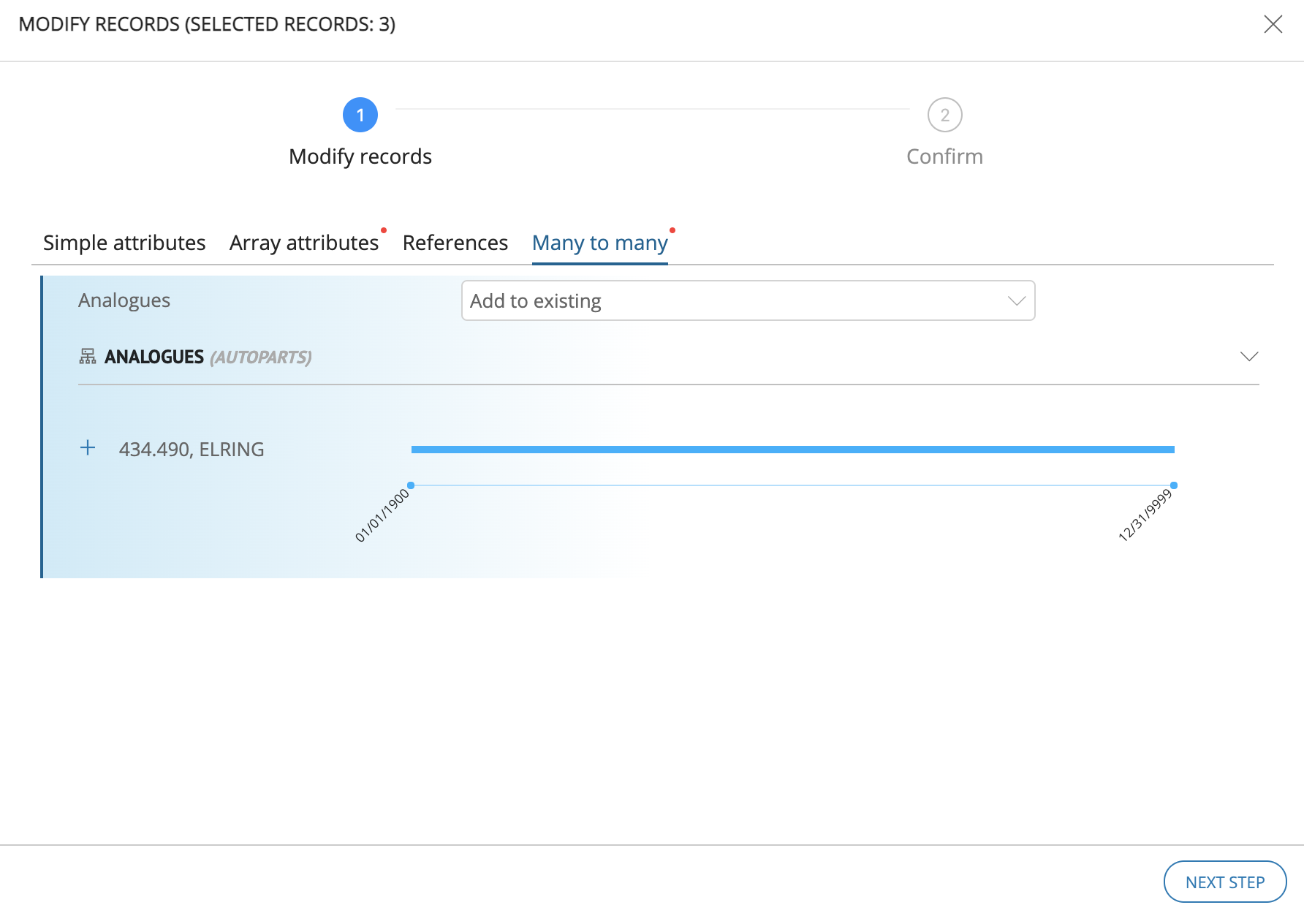
Figure 4. An example of selecting a related record for the "Add" strategy for a many-to-many relation
Classifications Modification Strategies¶
No changes - default strategy where no changes are made.
Clear - deletes classification by classifier name and version name. If there is no version name, the classification for all versions of the specified classifier is deleted.
Delete - deletes classification by the specified classifier node. The deleted classifier, version and node are specified.
Replace - replaces the old classification node with a new one.
When clicking on the "Set Deletable Node" button, select the node to be replaced in the opened modal window.
When clicking the "Set Addable Node" button, select the new classification node in the opened modal window. If necessary, specify the node attributes.
If the record does not have classification by the new node, the old node classification (if it exists) is deleted from the record and the new node classification is inserted.
If the record has a new node classification and the attributes are different, then the record has the old node classification removed (if any) and a new node classification inserted;
If the record has a new node classification and the attributes are similar, then there is no change in classification.
Add - adding classification of selected records by new node.
When clicking the "Set Addable Node" button, select a new classification node in the opened modal window. If necessary, specify the node attributes.
If the record has no classification by the new node, then such a classification will be added.
If the record has a classification by the new node and the attributes are different, then such a classification will be added.
If the record has a classification by the new node and the attributes are similar, no change in classification is made.