Record Quality Errors¶
If data quality rules are configured in the system, quality errors may occur when working with records.
Errors reflect inconsistency of the entered data with the rules that were set by the administrator. Examples of situations where quality errors can be displayed:
The attribute is incomplete.
Attribute filled in the wrong format: does not match the mask, contains invalid characters, etc.
An attribute of type "Date" contains an invalid date.
Quality rules errors have the following properties:
Critical level. Allows you to determine how serious the error is and build priorities for error correction.
Error text. Description of the problem.
Processing Error¶
To work with data quality errors:
Select the entity/reference set that contains the record.
Perform a record search. A search for records with the "Records with errors only" criterion can be used.
Select the required record in the list of search results.
Switch to draft mode.
The "Errors (N)" label will be displayed in the upper right corner of the record card - the number in brackets shows the number of errors the selected record has.
Make corrections according to the instructions in the errors, such as filling in an attribute or correcting typos. If a correction is made correctly, the error is resolved and the record is no longer marked as erroneous.
Save the changes and publish the draft.
If workflows are configured in the system, record changes can initiate a workflow startup.
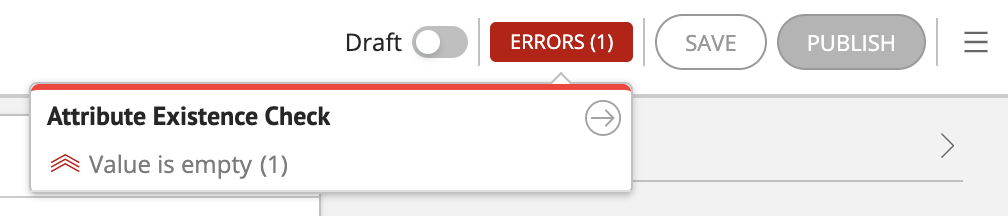
Figure 1. Example of quality error display
