Audit of User Actions¶
Viewing user actions is available in the "Audit Logs" section.
Before you start:
Create an account with access to the "Audit Logs" section. Access to sections is configured for a role that is subsequently assigned to the account.
To view user actions:
For the table of user actions it is possible to additionally configure sorting and displaying of columns.
To generate an audit report, use the "Export" button in the upper right corner of the screen.
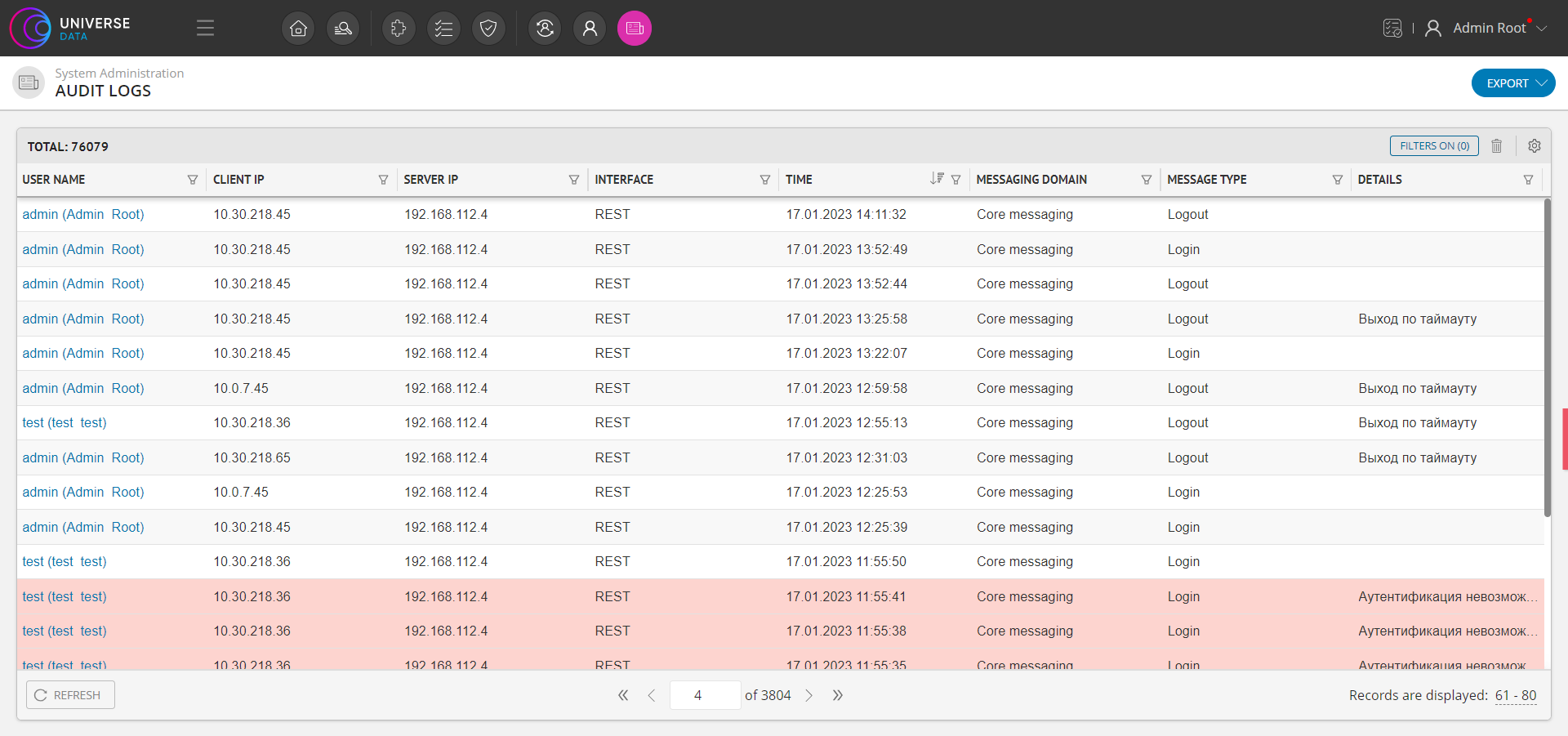
Figure 1. Audit logs