Classifier Versions¶
Note
Making changes to classifier parameters and versions is available only in draft mode
Adding Classifier Version¶
Open the required classifier.
Enable the draft mode.
To add a version of the classifier, click
 "Add" in the "Versions" section on the right.
"Add" in the "Versions" section on the right.In the window that opens, fill in the version parameters (Figure 1):
Name and Display name of the classifier version.
Description. Optional. Additional information about the classifier.
Limits of validity periods. Optional flag. When enabled - additional settings appear: validity period precision (date or date/time), period start and end dates.
Click "Save", as a result the new version of the classifier will be added to the table.
Note: allowable length of the classifier name, its version and node names can be set in "System Parameters" in the "Classifiers" section.
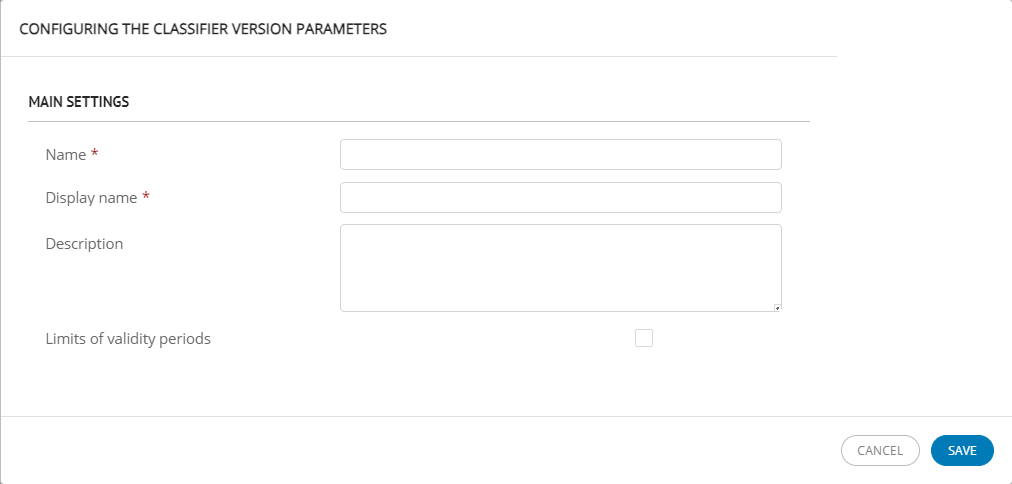
*Figure 1 - Example of filling in the classifier version parameters
Editing Classifier Version¶
Classifier versions are displayed in the "Versions" section as a table (Figure 2). The rows of versions that contain changes relative to the published ones are highlighted in light gray.
When you hover your cursor over a version row, the available actions are displayed at the end of the row:
Make basic
 . Marks the classifier version as primary. Not shown with the default version.
. Marks the classifier version as primary. Not shown with the default version.Cancel changes to the version
 . Allows to rollback all changes made.
. Allows to rollback all changes made.Copy version
 . Allows to fully copy the classifier version as well as all nodes.
. Allows to fully copy the classifier version as well as all nodes.Version parameters
 . Opens the window for editing version parameters.
. Opens the window for editing version parameters.Classifier nodes
 . Opens classifier nodes creating and editing panel.
. Opens classifier nodes creating and editing panel.
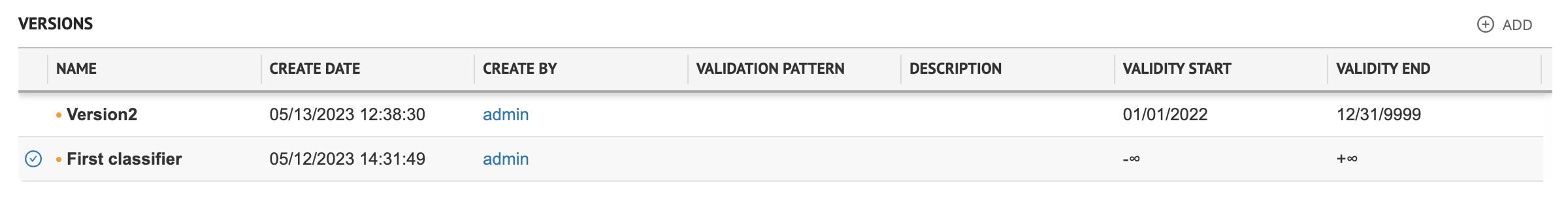
*Figure 2. Example of displaying a table with several classifier versions
Deleting Classifier Version¶
To delete a classifier version:
Select the necessary classifier from the list of existing ones.
Make sure that draft mode is enabled.
Place the cursor on the line of the version to be deleted.
Click the
 "Delete" button at the end of the line and confirm the action.
"Delete" button at the end of the line and confirm the action.The version selected as the main version is not available for deletion.