Attribute Values Criteria¶
The "Attributes" group is used to search for records by the specific attributes values. E.g.: you can find all records of individuals who have the "Name" attribute set to "John".
To search by attribute values:
Select "Attributes" from the drop-down list and select all required attributes.
The list displays only those attributes for which the "Searchable" option is enabled when you set up the data model.
This will add new search items to the second line of the search bar.
Press "Not selected" for the desired attribute.
This will open an additional panel with search criteria by attribute value.
Select the optional criterion, specify the equal/unequal sign and select or enter a value (Table 1).
If necessary, click
 "Add" and enter additional criteria. A logical OR relationship will be considered between the attribute values.
"Add" and enter additional criteria. A logical OR relationship will be considered between the attribute values.When the search query is formed, click the "Search" button. The search results will be displayed in the results table.
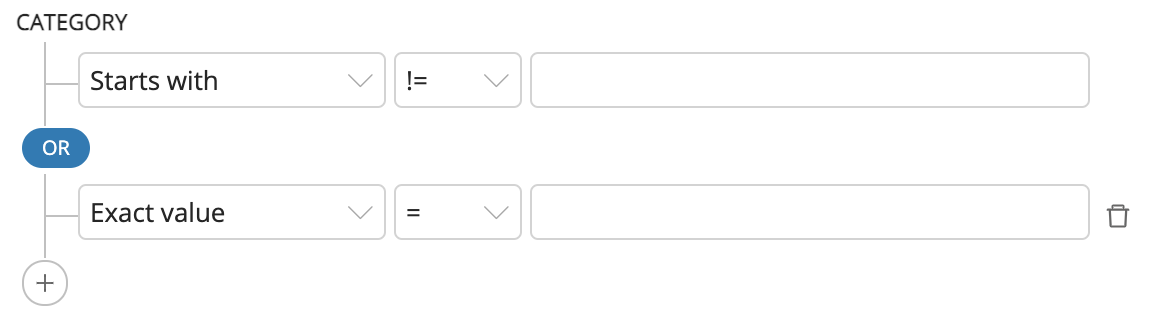
Figure 1. Example of selecting search criteria by attribute value
Search results display records that meet the following conditions:
Record meets all search criteria.
Current date, or the date specified in the search criteria, falls within the limits of the record's validity period.
Record is not logically deleted (in case it is not a search for deleted records).
When selecting the attribute being searched for, consider the attribute value type. The value type affects the field values allowed to be entered and the search result. For some attributes, the mode is available extended search.
Table 1. Additional value criteria
Criterion |
Description |
For attributes of all types |
|
Empty value |
If "No" is selected (default) - all records with the specified attribute filled are searched. If "Yes" is selected, the search is performed for the records with the specified attribute not filled |
Exact value |
Search for the exact attribute value that is equal/unequal to the one specified in the condition. The data administrator can configure whether the search is case-sensitive (can be set only for string attributes) |
Only for attributes with value type "String" |
|
Starts with |
Search for the word (or part of it) with which the attribute value begins. It is also possible to search for the first few words. For example, when you enter the first two words, the values of the record attribute will be found. The search for words located inside the attribute value is not available. The field is case sensitive. |
Contains |
Search records by attributes, in the value of which there are words that contain / do not contain the specified text. Records will appear in the search output if they exactly contain the entered text. The "Contains" query may take longer to process than other search queries. The data administrator can configure whether the search is case-sensitive |
Similar to |
Search records by attributes whose values are similar / not similar to the entered query, and differ by a few characters. The case for the criterion is not taken into account |
Morphological |
Morphological search allows to find all matches with a search query taking into account grammatical forms. In the process of search query processing all the grammatical forms of the search query are analyzed and output simultaneously. Morphological search lets you find all matches for a keyword in the search query taking the grammatical forms of the word or expression you are searching for into account. Search is performed by attributes of the entity/reference set. Attributes participating in morphology search are configured by data administrator. Case is not taken into account for the criterion |
Only for attributes with value types "Date" and "Date/Time" |
|
Range / Value |
Search for attributes that contain / do not contain the specified date or date range |
Only for attributes of type "Enumeration", "Local enumeration", «Link to reference set" and attributes with value type "Logical" |
|
Value |
Search by attribute values that match / do not match the values selected from the drop-down list |
Only for attributes with "Number", "Integer", and "Time" value types |
|
Range |
Search for attribute values that fall / do not fall within the specified range. Absence of value in the field of the lower bound of the range is interpreted as "-∞", upper - as "+∞" (for example, if you specify -5 as the lower bound of the range, and the field of the upper bound is left empty, the results will display the records, which attribute value is in the range from -5 to +∞ |
