Assigning Labels to User Accounts¶
The account gets security labels from each of the roles assigned to the user in the Roles field. These security labels are located in the Security labels settings tab in the Role labels section.
The account can have its own security labels that extend access rights to entity/reference set records.
To activate your own security label for the account:
Make sure that the account contains at least one role that has at least one security label enabled.
Go to the “Security labels settings” tab.
Click Off next to the required security label to enable it.
Press
 "Add Value". As a result of the action, a list of security label attributes will be available. The content of the list depends on how the security label in the relevant section has been configured and whether one or more attributes are contained.
"Add Value". As a result of the action, a list of security label attributes will be available. The content of the list depends on how the security label in the relevant section has been configured and whether one or more attributes are contained.Specify the attribute value for the label.
If no value is specified, all entity/reference set records will be available to the data steward, regardless of what value the attribute takes.
If the value is specified, the steward will have an access only to those records at which the attribute takes the specified value. For example, only persons with France citizenship.
If the security label contains more than one attribute, only those records that match all label conditions will be available to the steward. For example, M12-threaded spark plugs and DENSO manufacturer.
If necessary, add another list of security label attributes.
The «OR» separator is displayed between the attribute lists.
If the security label contains more than one set, only records corresponding to the conditions of each set will be available to the steward. For example, 4 sets with Philips, Polaris, Panasonic, and Bosch values allow the steward to work with records of specified producers.
After completing all the settings, click "Save" in the top right corner of the screen.
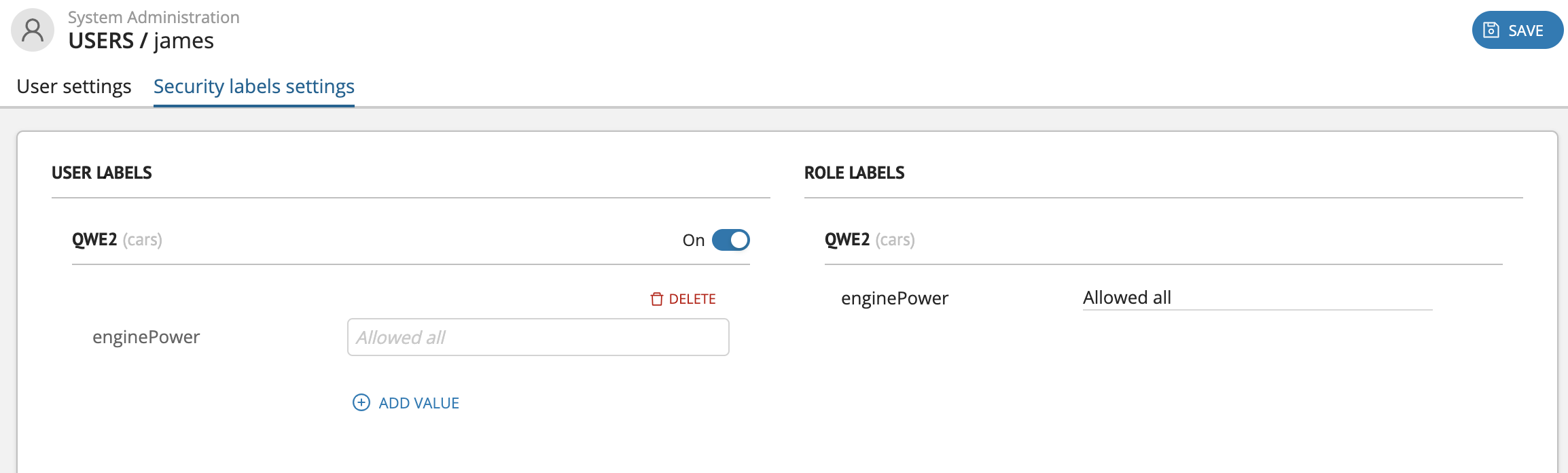
Figure 1. Enabling security label