Consolidation History¶
Viewing Consolidation History¶
The consolidation history is implemented as a graph that displays consolidation events.
To view the consolidation history, use one of the following methods:
Method one:
Open the required record.
In the record card, click the
 button located in the upper-right corner of the record card.
button located in the upper-right corner of the record card.Select the "Consolidation History" option. As a result of the action, a separate screen of the record consolidation history will open in the form of a tree.
To return to the record card, click "Return to Record" to the right of the title Consolidation History.
Method two:
Open the required record.
In the record card, click the
 button located in the upper-right corner of the record card.
button located in the upper-right corner of the record card.Select the "Record history" item. This action will open a record history table showing all actions taken on the current record.
The transition to the consolidation history will be available in the lines with the "Merge records" event.
In the graph display settings are available:
Sytem info - enables displaying system information about nodes in a tooltip. Displays the dates of the event on the edges of the graph.
Show full history - shows the history of the graph.
Filter - allows you to fine-tune the graph display. List of settings:
Attribute,
Event,
Date from/to,
Source system,
Etalon id,
External id,
Reset/Apply buttons,
Selected records.
When filtering, nodes that fall under the filter conditions are highlighted. The remaining nodes turn gray at the same time. If there are filtered nodes, those that do not fall under the filters become unavailable for selection.
Possible interactions with graph nodes:
Left mouse button - node selection.
Right mouse button - opens the context menu.
Hovering the cursor over a node - the appearance of a hint that displays information about the node.
The context menu of a node differs depending on its type. The option "Open record" is available only for those nodes for which there is a record. The options "Expand parent nodes" and "Expand child nodes" are displayed only where disclosure is possible. When selecting nodes (from 1 to 5 for detaching, from 2 to 5 for comparison), it becomes possible to open modal windows for detaching and comparing records.
Comparing consolidation States¶
To compare consolidation states:
Select the necessary nodes (from 2 to 5 for comparison) and click the "Compare revisions" button in the upper right corner of the screen.
When trying to select more rows in the table, a message appears stating that the selection of items for comparison is limited.
The "Compare revisions" button is not available if less than 2 nodes are selected.
As a result of the action, a drawer with the states of the record appears. The actions for comparing revisions are identical to those for comparing records.
Detaching records¶
You can detach records in the consolidation history by canceling their consolidation. To detach records, you need:ref:rights <rightsdisc> to create and update in the corresponding registry/directory.
To detach records, use one of the following methods:
Detaching the original records. On the record consolidation history screen, highlight the original records and click on the "Detach records" button.
Detaching consolidated records (nodes with the "Consolidation" type). Right-click on the blue node and click on "Detach Revision" in the context menu.
As a result of the actions, a modal window for disconnecting the record will open (Figure 2).
Click on the "disconnect records" button.
Notes:
When disconnecting, the quality rules of the base phase are fulfilled for both records (from which they are disconnected and the one being disconnected).
There is no support for other phases by default (as for all other actions with records, the corresponding tasks must be implemented and added to the corresponding pipelines independently).
The standard business process of publishing a draft does not start when a record is detached.
Upon successful/unsuccessful disconnection, the audit log receives a message with:
etalon ID of the record from which the disconnection occurred/was requested;
etalon ID of the disconnected record (if disconnection is successful);
name of the registry/directory;
operation ID.
It is possible to detach records from records merged before the introduction of the consolidation history.
YOU CANNOT detach records from records combined in 5.x and inserted using the data migration operation (migrateDataJob). If the merge was performed in 6.x after the migration, then it is possible to detach the record.

- alt
Consolidation History screen
Figure 1 – Consolidation history screen
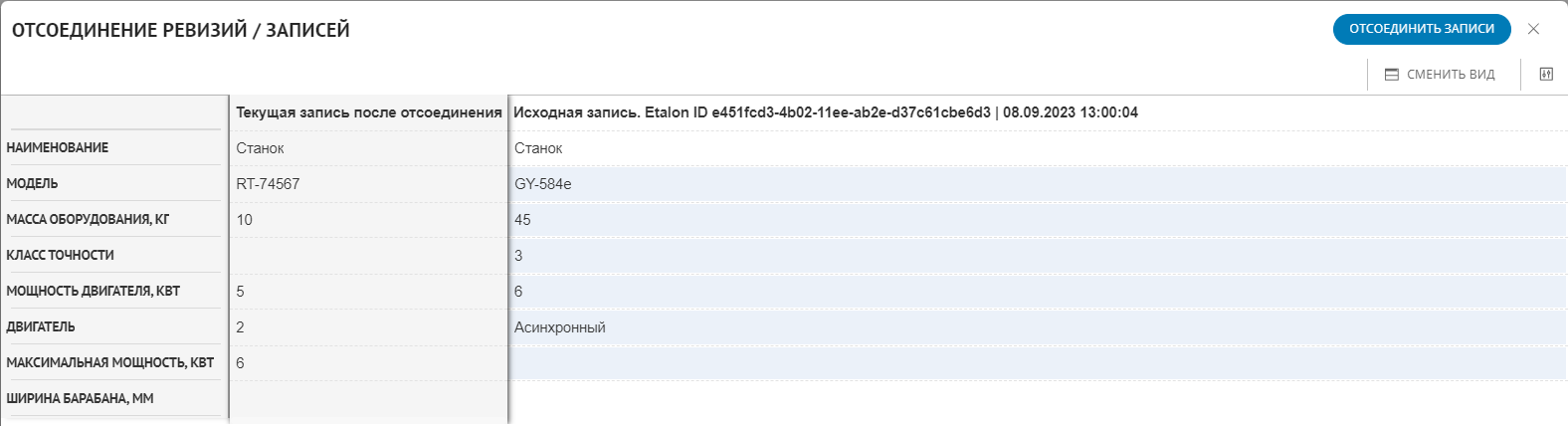
- alt
Window for detaching a record
Figure 2 – The window for disconnecting a record