Assigning Quality Rules¶
Creating Assignment¶
To assign a set of rules to an entity/reference set:
Make sure that draft mode is enabled and draft is selected.
Make sure that the "Assign rules" tab is active in the "Data Quality" section.
Add an entity/reference set to the appropriate table. To do this, click the “Add” button located on the right side of the table header.
Select an entity/reference set from the drop-down list.
As a result, the row with the selected entity/reference set will be added to the table.
Select one or more rule sets in the corresponding execution phases.
Use the origin phase only if no other execution phases are configured.
Use origin or etalon phases if they are added and configured.
Save the changes. Click the "Save" button located in the upper right corner of the drawer.
After all the data has been entered and saved, publish the draft:
Click "Publish" at the bottom of the "Data model" list.
In the pop-up that opens, select the publication method: simple or publication with priority.
Confirm the selection.
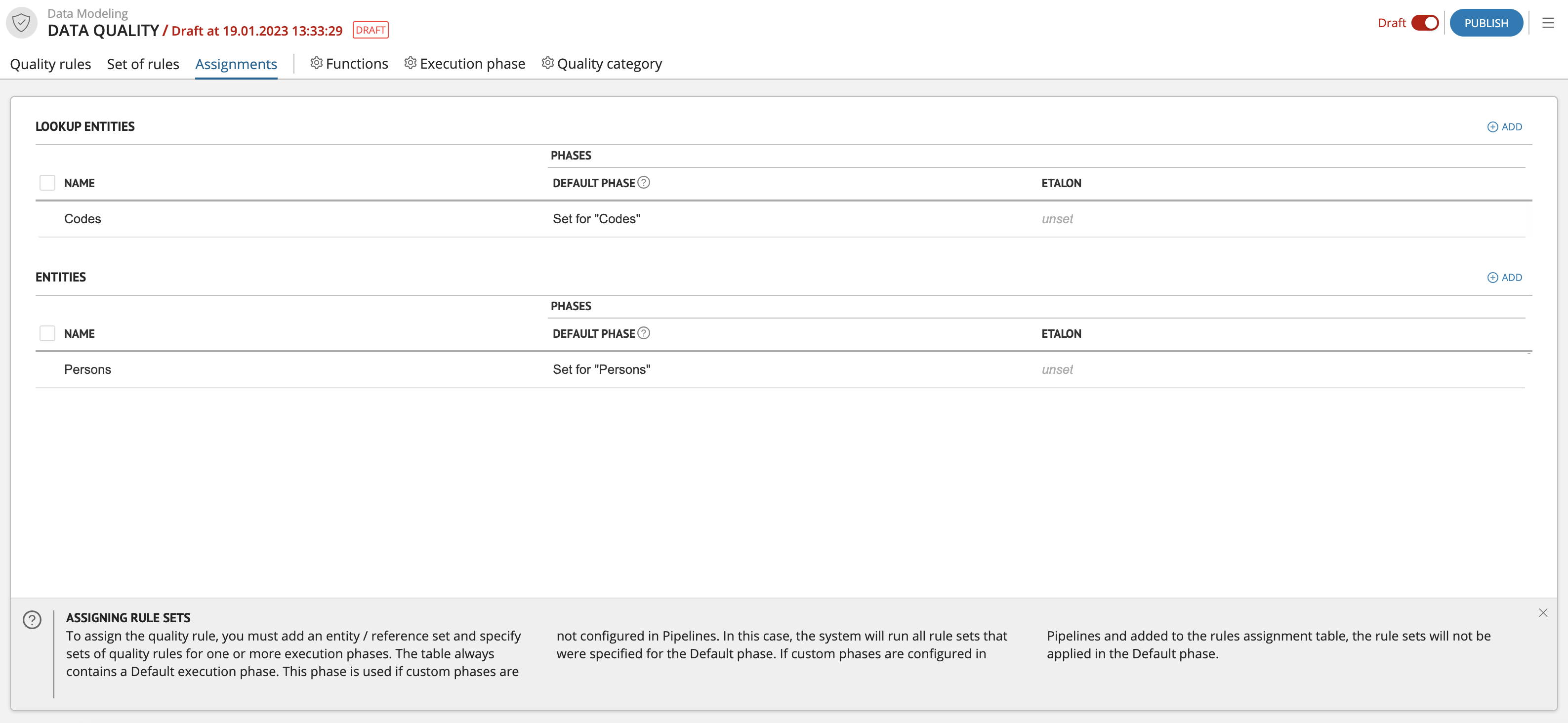
Figure 1. Assigning quality rules
Editing Assignment¶
Editing is available for each tab in the "Quality Rules" section.
To edit an assignment:
Go to the Assignments tab.
Edit the assignment of rule sets to entities/reference sets. If necessary, add a new entity/reference set or delete an existing one.
Save the changes. Click the "Save" button located in the upper right corner of the table header.
After all data has been entered and saved, publish the draft.
Deleting Assignment¶
Deletion is available for each tab in the "Quality Rules" section.
