Extended Search¶
Extended Search allows you to refine the search criteria when selecting a reference to a reference book / links / classifications.
Search for directory entries¶
For extended search of entries in the directory:
Go to the "Data" section and select the necessary reference book to work with.
Click
 "Add criteria" and select a simple or array of attributes with the type "Reference to the directory".
"Add criteria" and select a simple or array of attributes with the type "Reference to the directory".In the window that opens, add the necessary search criteria and select the required line (Figure 1).
Click the "Select" button.
Search for relations¶
For extended search relations in a record:
Open the required entry and go to the "Relations" tab.
Make sure that draft mode is enabled and the draft is selected.
Click on |image3| "Add Relation" and in the window that opens, click on "Advanced Search".
In the extended search window for the associated record, add the necessary search criteria and select the required line (Figure 2).
Click the "Select" button.
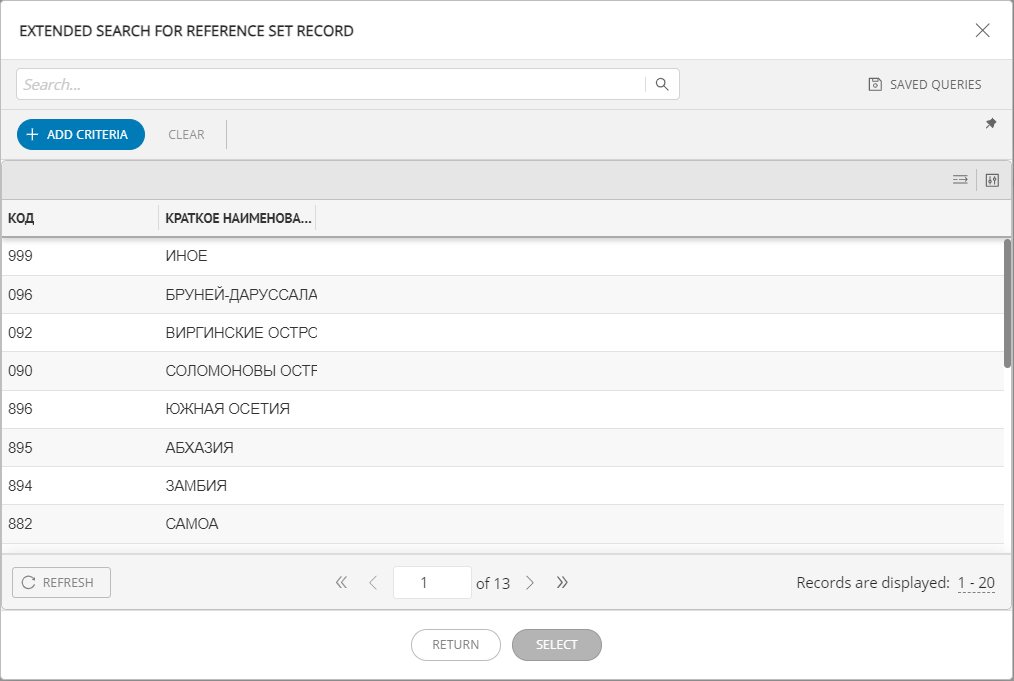
Figure 1 - Extended search for reference set record window
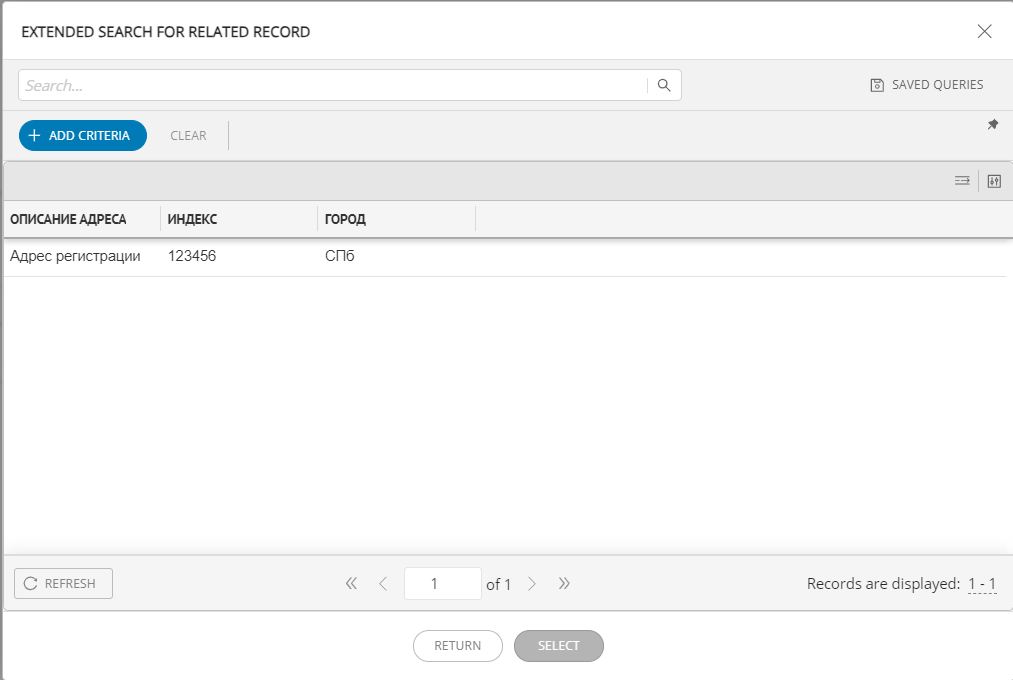
Figure 2 - Extended search for related record window
Classification search¶
For advanced classification search:
Go to the "Data" section and select the necessary reference book to work with.
Click
 "Add criteria" and in the menu that opens, in the "Classification" section, select the classifier.
"Add criteria" and in the menu that opens, in the "Classification" section, select the classifier.In the classification window, use the necessary search criteria: classifier, version, search nodes and attributes (Figure 3).
Click the "Find" button.
Notes:
The maximum number of criteria combined by the operator cannot exceed 15.
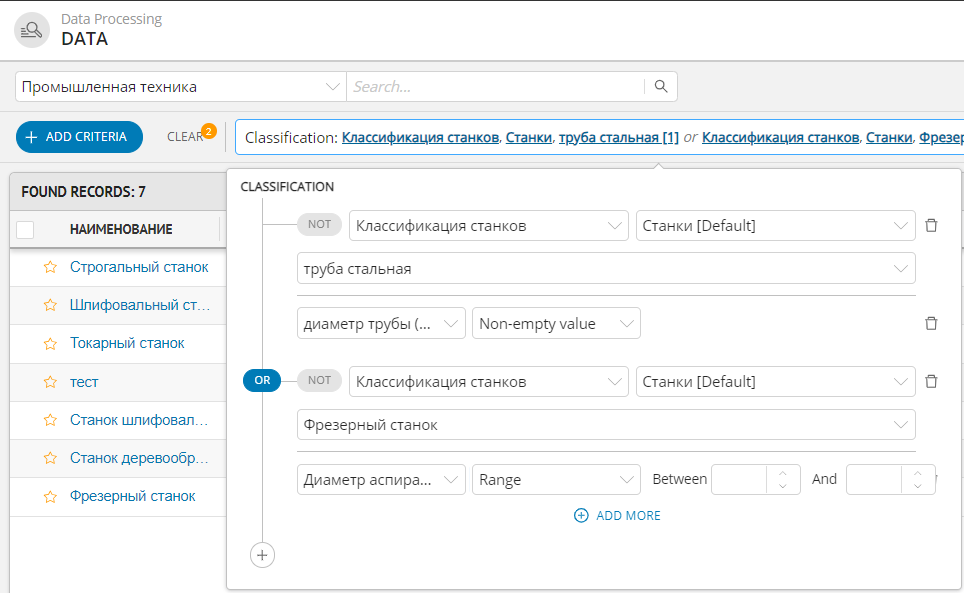
Figure 3 - Advanced classification search